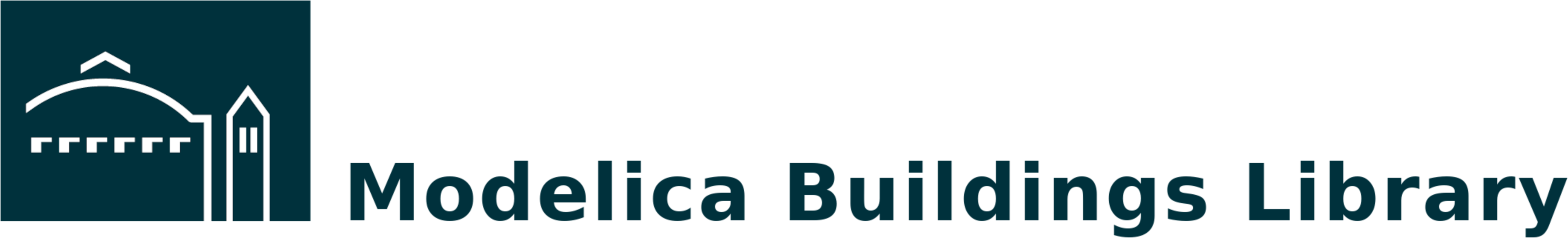Installation of Dymola
This page describes how to install Dymola.
Dymola installation from rpm files
Dymola for Linux is distributed as a zip file that contains rpm files. To install these files on Ubuntu, unzip the file and run:
# Unpack the rpm files
for ff in `ls *.rpm`; do (sudo rpm2cpio $ff | cpio -i --make-directories); done
DYMVER=dymola-2025x-x86_64
sudo chmod -R o-w opt/${DYMVER}
sudo mv opt/${DYMVER} /opt/${DYMVER}