Buildings.Fluid.HeatPumps.ModularReversible.Controls.Safety.BaseClasses
Package with base classes for Buildings.Fluid.HeatPump.Controls.Safety
Information
This package contains base classes that are used to construct the models in Buildings.Fluid.HeatPumps.ModularReversible.Controls.Safety
Package Content
| Name | Description |
|---|---|
| Block that checks if the inputs are within the characteristic map | |
| Checks if the cycle rate is in boundary | |
| Fuzzy logic approach for on-off control | |
| Returns true if the device stays on for longer than a threshold time | |
| Indicates if the device operation is within a defined envelope | |
| Safety control with I/O | |
| Safety control which adds an error counter to the I/O |
 Buildings.Fluid.HeatPumps.ModularReversible.Controls.Safety.BaseClasses.BoundaryMap
Buildings.Fluid.HeatPumps.ModularReversible.Controls.Safety.BaseClasses.BoundaryMap
Block that checks if the inputs are within the characteristic map
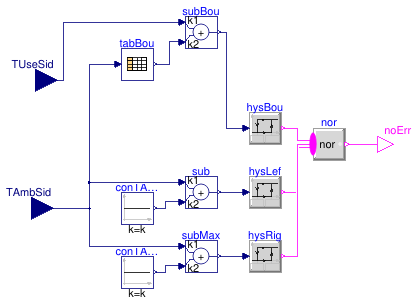
Information
Given an input of TCon and TEva,
the model returns false if the given
point is outside of the given operational envelope.
The maximal and minimal TCon depend on
TEva and are defined by the
upper and lower boundaries in form of 1Ds-Tables.
The maximal and minimal TEva values are obtained
trough the table and are constant.
For the boundaries of the TCon input value, a
dynamic hysteresis is used to ensure a used device will
stay off a certain time after shutdown.
This is similar to the hysteresis in a pressure-based safety control, which prevents operation outside this envelope in real devices.
Parameters
| Type | Name | Default | Description |
|---|---|---|---|
| Real | tab[:, 2] | Table for boundary with second column as useful temperature side | |
| TemperatureDifference | dT | Delta value used to avoid state events when used as a safety control [K] | |
| Boolean | isUppBou | =true if it is an upper boundary, false for lower |
Connectors
| Type | Name | Description |
|---|---|---|
| output BooleanOutput | noErr | =false when an error occurs |
| input RealInput | TAmbSid | Temperature at ambient side [K] |
| input RealInput | TUseSid | Useful temperature side [K] |
Modelica definition
 Buildings.Fluid.HeatPumps.ModularReversible.Controls.Safety.BaseClasses.CycleRateBoundary
Buildings.Fluid.HeatPumps.ModularReversible.Controls.Safety.BaseClasses.CycleRateBoundary
Checks if the cycle rate is in boundary
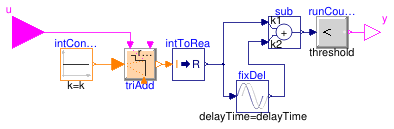
Information
The block counts the number of times the device is turned on in a given time interval by tracking the rising edge of the boolean input signal. If this number is higher than a set value, the block indicates an error.
Extends from Modelica.Blocks.Interfaces.BooleanSISO (Single Input Single Output control block with signals of type Boolean).
Parameters
| Type | Name | Default | Description |
|---|---|---|---|
| Integer | maxCycRat | Maximal cycle rate | |
| Time | delTim | 3600 | Delay time of output with respect to input signal [s] |
Connectors
| Type | Name | Description |
|---|---|---|
| input BooleanInput | u | Connector of Boolean input signal |
| output BooleanOutput | y | Connector of Boolean output signal |
Modelica definition
 Buildings.Fluid.HeatPumps.ModularReversible.Controls.Safety.BaseClasses.OnOffFuzzyLogic
Buildings.Fluid.HeatPumps.ModularReversible.Controls.Safety.BaseClasses.OnOffFuzzyLogic
Fuzzy logic approach for on-off control

Information
The model uses a fuzzy logic approach to avoid the need for a state-machine. The device either has to turn off, run at the desired operating speed, or run at the minimal speed.
Parameters
| Type | Name | Default | Description |
|---|---|---|---|
| Real | ySetRed | Reduced relative compressor speed to allow longer on-time |
Connectors
| Type | Name | Description |
|---|---|---|
| input BooleanInput | turOn | Indicates if device should turn on |
| input BooleanInput | isAblToTurOn | Indicates if the device can turn on |
| input BooleanInput | turOff | Indicates if the device should turn off |
| input BooleanInput | isAblToTurOff | Indicates if the device can turn off |
| input BooleanInput | staOff | Indicates if the device has to stay off |
| input BooleanInput | staOn | Indicates if the device has to stay on |
| output RealOutput | yOut | Output for relative compressor speed from 0 to 1 |
| input RealInput | ySet | Input for relative compressor speed from 0 to 1 |
Modelica definition
 Buildings.Fluid.HeatPumps.ModularReversible.Controls.Safety.BaseClasses.OnPastThreshold
Buildings.Fluid.HeatPumps.ModularReversible.Controls.Safety.BaseClasses.OnPastThreshold
Returns true if the device stays on for longer than a threshold time
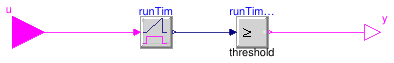
Information
This block delays a true signal and only returns true if the device stays on (true) for longer than a threshold time. If the device is switched off before the threshold time, this block continues returning false.
This block is used to check the mimimal on- or off-time of a device.
Extends from Modelica.Blocks.Interfaces.BooleanSISO (Single Input Single Output control block with signals of type Boolean).
Parameters
| Type | Name | Default | Description |
|---|---|---|---|
| Time | minOnTime | Minimal time the device is turned on or off [s] |
Connectors
| Type | Name | Description |
|---|---|---|
| input BooleanInput | u | Connector of Boolean input signal |
| output BooleanOutput | y | Connector of Boolean output signal |
Modelica definition
 Buildings.Fluid.HeatPumps.ModularReversible.Controls.Safety.BaseClasses.PartialOperationalEnvelope
Buildings.Fluid.HeatPumps.ModularReversible.Controls.Safety.BaseClasses.PartialOperationalEnvelope
Indicates if the device operation is within a defined envelope
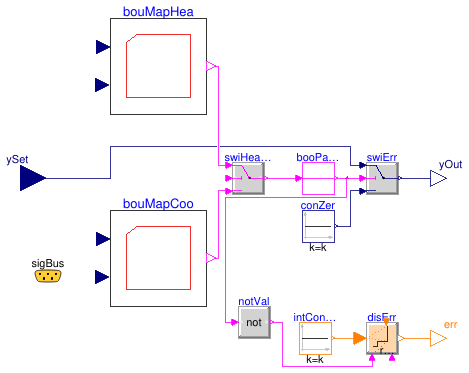
Information
Model to check if the operating conditions are inside the given boundaries. If not, the heat pump or chiller will switch off.
This safety control is mainly based on the operational envelope of the compressor. Refrigerant flowsheet and type will influence these values.
Limitations
- Only three sides of the real envelope are implemented (Figures 2 and 3). The real operational envelope implies continuous operation. This means start-up from e.g. a cold heat pump supply temperature is possible. To avoid additional equations for startup and continuous operation, we neither implement the lower boundary for heating nor the upper boundary for cooling devices. This avoids the situation where the device can never be turned on.
- From all the influences on the real envelope, the compressor frequency impacts the possible range of operation. However, the compressor speed-dependent envelopes are typcially not provided in datasheets. Further, including a third dimension requires 3D-table data. This is currently not supported by Buildings or Modelica Standard Library.
Existing envelopes
Technical datasheets often contain information about the operational envelope. The device records for heat pumps ( Buildings.Fluid.HeatPumps.ModularReversible.RefrigerantCycle.TableData2DData) and chillers ( Buildings.Fluid.Chillers.ModularReversible.RefrigerantCycle.TableData2DData) contain typical values. Older devices typically have lower limits while new refrigerant machines based on propane or advanced flowsheets are able to achieve temperature over 70 °C for heating.
Parameterization from datasheets
Depending on the underlying datasheet in use, you have to think thoroughly if you need inlet or outlet conditions, and if you are modelling a heat pump or chiller. Figure 1 depicts possible upper and lower boundaries as well as what variables the boundaries are defined with. Depending on your setup, you may have to transpose existing boundaries. For instance, when using an envelope designed for a heat pump in a chiller model, the useful side (column 2 of the data) is not the condenser but the evaporator. Thus, you have to switch columns 1 and 2. The following examples aim to explain how to obtain the envelopes:
If the model in use is a heat pump,
the useful side is always the side of
TConOutMea and TConInMea.
In the chiller, the useful side is always the side of
TEvaOutMea or TEvaInMea.
-
The envelopes for air-to-water heat pumps
often contain water supply temperature (
TConOutMea) on the y-axis and ambient temperatures (TEvaInMea) on the x-axis. In these cases,tabUppHeais based on the y-axis maximal values andtabLowCoobased on the y-axis minimal values. Figure 2 depicts this setup. -
The envelopes for air-to-air devices often
contain ambient inlet (
TConInMea) as y and room (TEvaInMea) inlet temperatures as x. In these cases,tabUppHeais based on the x-axis maximal values and tabLowCoo based on the x-axis minimal values. Figure 3 depicts this setup. -
Compressor datasheets often provide evaporating and condensing
temperatures or pressure levels. Those are not avaiable in the
simpified model approach. Thus, you have to assume pinch
temperatures to convert it to either in- or outflow temperature
levels of the secondary side temperatures
(i.e.
TConOutMea,TConInMea,TEvaInMea,TEvaOutMea).
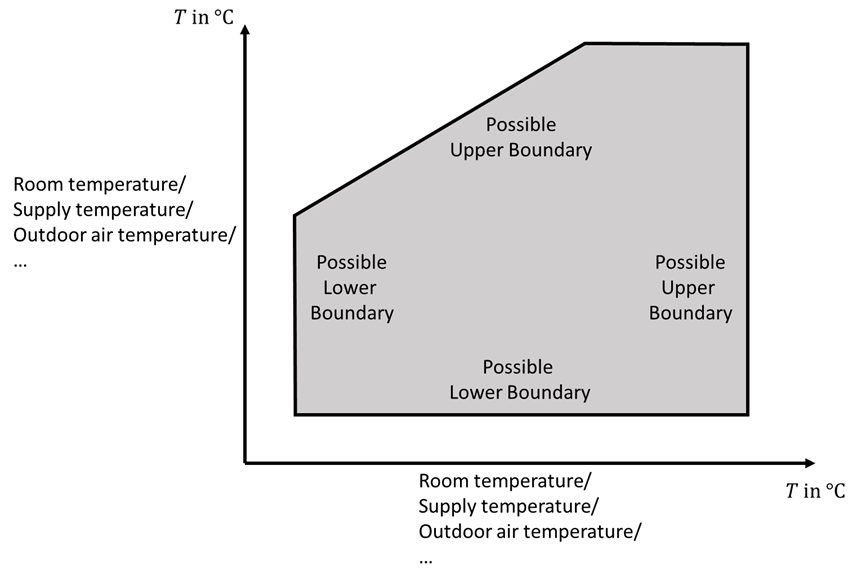
Figure 1: Possible upper and lower boundaries as well as temperature specifications in datasheets
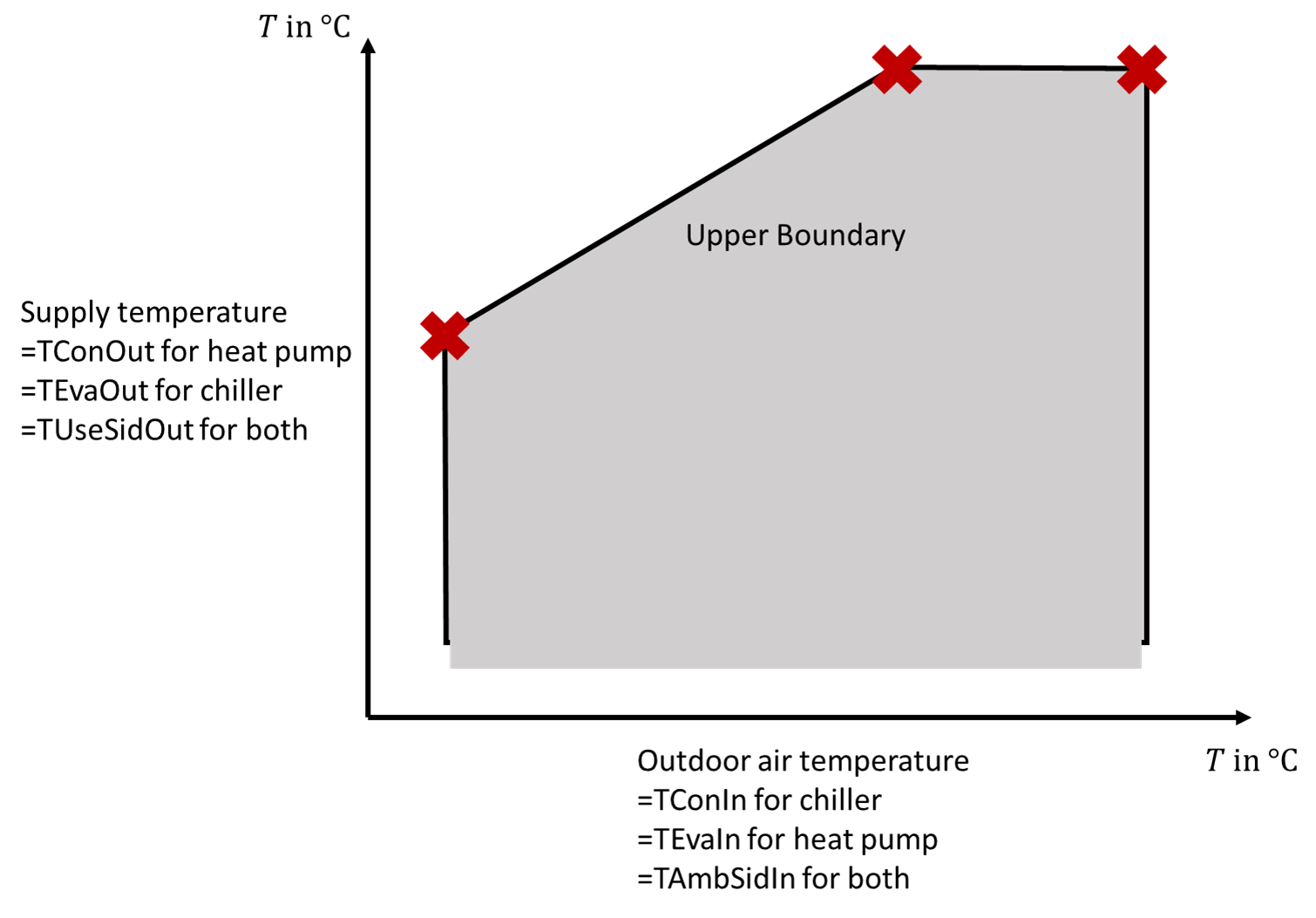
Figure 2: Example for an air-to-water heat pump or chiller. The supply temperature is the temperature leaving the device into the hydraulic circuit of the building. Red crosses indicate the point to write into the 2D table in Modelica.
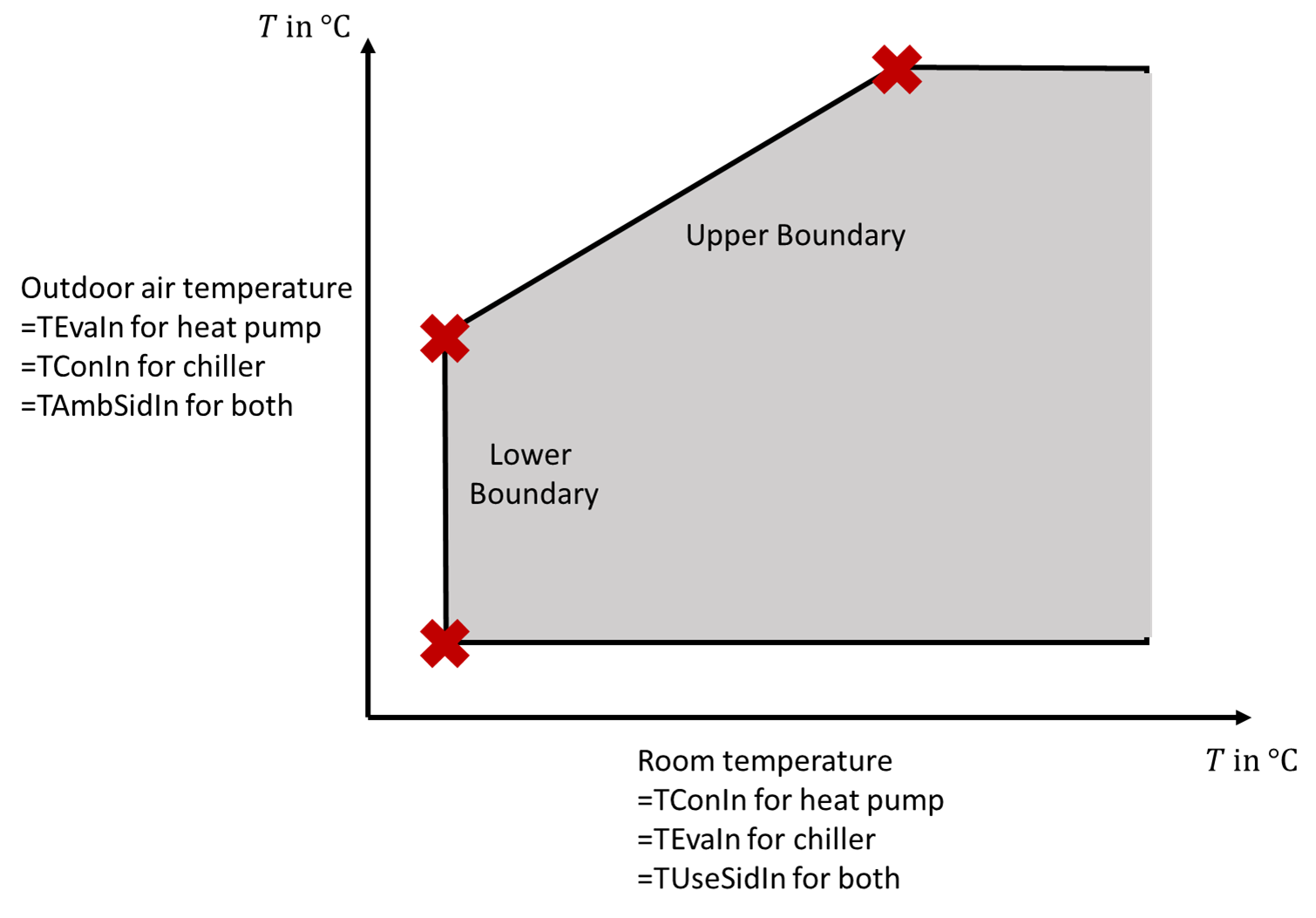
Figure 3: Example for an air-to-air heat pump or chiller. The room temperature acts as an inflow to the device. Red crosses indicate the point to write into the 2D table in Modelica.
Extends from BaseClasses.PartialSafetyWithCounter (Safety control which adds an error counter to the I/O).
Parameters
| Type | Name | Default | Description |
|---|---|---|---|
| Temperature | tabUppHea[:, 2] | Upper boundary for heating with second column as useful temperature side [K] | |
| Temperature | tabLowCoo[:, 2] | Lower boundary for cooling with second column as useful temperature side [K] | |
| TemperatureDifference | dTHys | 5 | Temperature deadband in the operational envelope [K] |
| Operational Envelope | |||
| Boolean | use_TConOutHea | true | =true to use condenser outlet temperature for envelope in heating mode, false for inlet |
| Boolean | use_TEvaOutHea | false | =true to use evaporator outlet temperature for envelope in heating mode, false for inlet |
| Boolean | use_TConOutCoo | false | =true to use useful side outlet temperature for envelope in cooling mode, false for inlet |
| Boolean | use_TEvaOutCoo | true | =true to use evaporator outlet temperature for envelope in cooling mode, false for inlet |
Connectors
| Type | Name | Description |
|---|---|---|
| input RealInput | ySet | Input for relative compressor speed from 0 to 1 |
| output RealOutput | yOut | Output for relative compressor speed from 0 to 1 |
| RefrigerantMachineControlBus | sigBus | Bus-connector for the heat pump |
| output IntegerOutput | err | Integer for displaying number of errors during simulation |
Modelica definition
 Buildings.Fluid.HeatPumps.ModularReversible.Controls.Safety.BaseClasses.PartialSafety
Buildings.Fluid.HeatPumps.ModularReversible.Controls.Safety.BaseClasses.PartialSafety
Safety control with I/O

Information
Partial block for a safety control. Based on the signals in the
sigBus either the input signals are equal to the output
signals or, if an error occurs, set to 0.
Connectors
| Type | Name | Description |
|---|---|---|
| input RealInput | ySet | Input for relative compressor speed from 0 to 1 |
| output RealOutput | yOut | Output for relative compressor speed from 0 to 1 |
| RefrigerantMachineControlBus | sigBus | Bus-connector for the heat pump |
Modelica definition
 Buildings.Fluid.HeatPumps.ModularReversible.Controls.Safety.BaseClasses.PartialSafetyWithCounter
Buildings.Fluid.HeatPumps.ModularReversible.Controls.Safety.BaseClasses.PartialSafetyWithCounter
Safety control which adds an error counter to the I/O
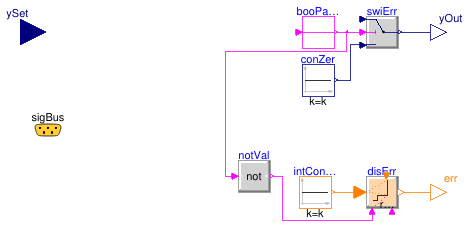
Information
This block counts the number of errors occurred in a specific safety block.
Extends from PartialSafety (Safety control with I/O).
Connectors
| Type | Name | Description |
|---|---|---|
| input RealInput | ySet | Input for relative compressor speed from 0 to 1 |
| output RealOutput | yOut | Output for relative compressor speed from 0 to 1 |
| RefrigerantMachineControlBus | sigBus | Bus-connector for the heat pump |
| output IntegerOutput | err | Integer for displaying number of errors during simulation |
