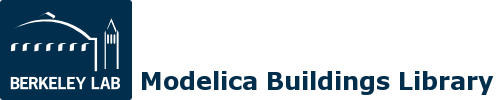
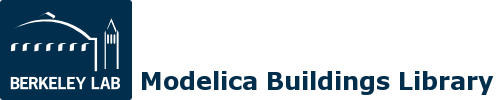
Package that contains functions to compute cable properties
This package contains various functions that are used to compute cable properties and select the default cable during automatic parametrization.
Extends from Modelica.Icons.Package (Icon for standard packages).
| Name | Description |
|---|---|
| This function computes the correction factor of the DC resistance for AC systems at 60 Hz | |
| This function computes the geometric mean distance of a three-phase transmission line | |
| This function computes the geometric mean radius of a cable with 1 to 4 conductors | |
| This function is used to automatically select the type of cable for low voltages | |
| This function is used to automatically select the type of cable for medium voltages | |
| This function computes the voltage level (low, medium or high) given the nominal voltage |
This function computes the correction factor of the DC resistance for AC systems at 60 Hz
This function computes a correction factor for adapting the DC resistance when working with AC voltages. The correction factor assumes f = 60 Hz.
The correction is based on the type of cabel (AWG or kcmil) and the material.
| Type (AWG or kcmil) | Material | Correction factor |
|---|---|---|
| 1/0 | Aluminium | 1.0 |
| 2/0 | Aluminium | 1.001 |
| 3/0 | Aluminium | 1.001 |
| 4/0 | Aluminium | 1.001 |
| 250 | Aluminium | 1.002 |
| 300 | Aluminium | 1.003 |
| 350 | Aluminium | 1.004 |
| 400 | Aluminium | 1.005 |
| 500 | Aluminium | 1.007 |
| 600 | Aluminium | 1.010 |
| 700 | Aluminium | 1.013 |
| 750 | Aluminium | 1.015 |
| 800 | Aluminium | 1.017 |
| 1000 | Aluminium | 1.026 |
| 1250 | Aluminium | 1.040 |
| 1500 | Aluminium | 1.058 |
| 1750 | Aluminium | 1.079 |
| 2000 | Aluminium | 1.100 |
| 2500 | Aluminium | 1.142 |
| Type (AWG or kcmil) | Material | Correction factor |
|---|---|---|
| 1/0 | Copper | 1.0 |
| 2/0 | Copper | 1.001 |
| 3/0 | Copper | 1.002 |
| 4/0 | Copper | 1.004 |
| 250 | Copper | 1.005 |
| 300 | Copper | 1.006 |
| 350 | Copper | 1.009 |
| 400 | Copper | 1.011 |
| 500 | Copper | 1.018 |
| 600 | Copper | 1.025 |
| 700 | Copper | 1.034 |
| 750 | Copper | 1.039 |
| 800 | Copper | 1.044 |
| 1000 | Copper | 1.067 |
| 1250 | Copper | 1.102 |
| 1500 | Copper | 1.142 |
| 1750 | Copper | 1.185 |
| 2000 | Copper | 1.233 |
| 2500 | Copper | 1.326 |
| Type | Name | Default | Description |
|---|---|---|---|
| String | size | Size of the commercial cable (AWG or kcmil) | |
| Material | material | Material of the cable |
| Type | Name | Description |
|---|---|---|
| Real | correction | Correction factor |
This function computes the geometric mean distance of a three-phase transmission line
This function computes the Geometric Mean Distance of a cable.
The GMD is computed as
GMD = (d1 d2 d3)1/3,
where d1, d2, and d3 are the distances between the conductors.
| Type | Name | Default | Description |
|---|---|---|---|
| Length | d1 | Distance between conductors [m] | |
| Length | d2 | d1 | Distance between conductors [m] |
| Length | d3 | 2*d1 | Distance between conductors [m] |
| Type | Name | Description |
|---|---|---|
| Length | GMD | Geometric Mean Distance [m] |
This function computes the geometric mean radius of a cable with 1 to 4 conductors
This function computes the Geometric Mean Radius (GMR) of a cable.
The GMR is computed as follow, depending on the number of conductors N that are part of the cable, and the diamater of the conductor d.
| Equation | Condition |
|---|---|
| 0.7788 (d/2) | N = 1 |
| d1/2 | N = 2 |
| d2/3 | N = 3 |
| d2/3 | N = 4 |
| Type | Name | Default | Description |
|---|---|---|---|
| Length | d | Diameter of the conductor [m] | |
| Integer | N | 1 | Number of conductors |
| Type | Name | Description |
|---|---|---|
| Length | GMR | Geometric Mean Radius [m] |
This function is used to automatically select the type of cable for low voltages
This function selects the default cable for a low voltage transmission line.
The function takes as inputs the nominal voltage Vnominal and the nominal power Pnominal. It computes the maximum current current that can flow through the cable as
IMAX = SF Pnominal / Vnominal,
where SF is the safety factor. By default the safety factor is equal to 1.2.
Using IMAX, the function selects the smallest cable that has an ampacity higher than IMAX. The cables are selected from Buildings.Electrical.Transmission.LowVoltageCables.
| Type | Name | Default | Description |
|---|---|---|---|
| Power | P_nominal | 0 | Rated power [W] |
| Voltage | V_nominal | 0 | Rated voltage [V] |
| Type | Name | Description |
|---|---|---|
| Generic | cable | Cable |
This function is used to automatically select the type of cable for medium voltages
This function selects the default cable for a medium voltage transmission line.
The function takes as inputs the nominal voltage Vnominal and the nominal power Pnominal. It computes the maximum current current that can flow through the cable as
IMAX = SF Pnominal / Vnominal,
where SF is the safety factor. By default the safety factor is equal to 1.2.
Using IMAX, the function selects the smallest cable that has an ampacity higher than IMAX. The cables are selected from Buildings.Electrical.Transmission.MediumVoltageCables.
| Type | Name | Default | Description |
|---|---|---|---|
| Power | P_nominal | 0 | Rated power [W] |
| Voltage | V_nominal | 0 | Rated voltage [V] |
| Type | Name | Description |
|---|---|---|
| Generic | cable | Cable |
This function computes the voltage level (low, medium or high) given the nominal voltage
This function computes the voltage level for a given voltage. The computation is as follows:
| Condition | Voltage Level |
|---|---|
| 0 ≤ V < 1 kV | Low voltage |
| 1 kV ≤ V < 50 kV | Medium voltage |
| V ≥ 50 kV | HIgh voltage |
| Type | Name | Default | Description |
|---|---|---|---|
| Voltage | V | Nominal voltage [V] |
| Type | Name | Description |
|---|---|---|
| VoltageLevel | level | Type of voltage level |