Buildings.Templates.Components.Controls
Control blocks
Information
This package contains control blocks.
Extends from Modelica.Icons.VariantsPackage (Icon for package containing variants).
Package Content
| Name | Description |
|---|---|
| Block that converts command signals for multiple units | |
| Block that emulates the status of an equipment | |
| Package with validation models |
 Buildings.Templates.Components.Controls.MultipleCommands
Buildings.Templates.Components.Controls.MultipleCommands
Block that converts command signals for multiple units
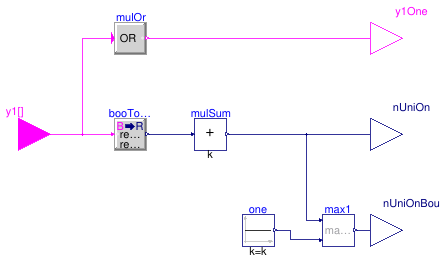
Information
This block computes the following variables based on a Boolean array representing the On/Off command signal for a group of multiple units, such as parallel fans or pumps.
-
The Boolean output
y1Oneistrueif at least one element of the input array istrue. -
The real output
nUniOnis the number of elements of the input array that aretrue(may be zero). -
The real output
nUniOnBouis the maximum between 1 andnUniOn.
Parameters
| Type | Name | Default | Description |
|---|---|---|---|
| Integer | nUni | Number of units |
Connectors
| Type | Name | Description |
|---|---|---|
| input BooleanInput | y1[nUni] | Command signal |
| output BooleanOutput | y1One | On/Off signal: true if at least one unit is commanded On |
| output RealOutput | nUniOnBou | Number of units that are commanded On, with lower bound of 1 |
| output RealOutput | nUniOn | Number of units that are commanded On |
Modelica definition
 Buildings.Templates.Components.Controls.StatusEmulator
Buildings.Templates.Components.Controls.StatusEmulator
Block that emulates the status of an equipment
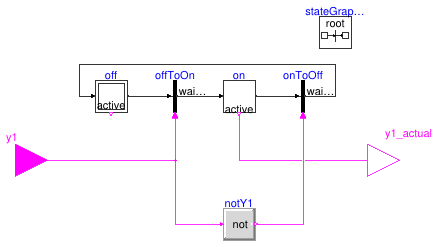
Information
This block emulates the status of an equipment, i.e., the current on/off state as reported by the hardware itself.
The status is off at the start of the simulation. This is hardcoded and cannot be modified.
The delay between the on command and the on status is the same as
the delay between the off command and the off status.
This delay can be adjusted with the parameter delayTime.
Note that the default delay may not be representative of the actual dynamics of certain equipment such as chillers or heat pumps. In addition, this block uses the equipment command signal to generate the status signal, which in turn can lead to inconsistencies with certain equipment that run cyclically at low load, despite being steadily commanded on. In such cases, the actual status comes and goes, whereas the status computed with this block will remain continuously on.
Parameters
| Type | Name | Default | Description |
|---|---|---|---|
| Real | delayTime | 2 | Delay time [s] |
Connectors
| Type | Name | Description |
|---|---|---|
| input BooleanInput | y1 | Equipment run command |
| output BooleanOutput | y1_actual | Equipment status |
