

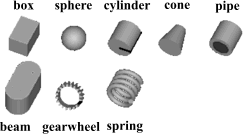
Package Visualizers.Advanced contains components to visualize 3-dimensional shapes with dynamical sizes. None of the components has a frame connector. The position and orientation is set via modifiers. Basic knowledge of Modelica is needed in order to utilize the components of this package. These components have also to be used for models, where the forces and torques in the frame connector are set via equations (in this case, the models of the Visualizers package cannot be used, since they all have frame connectors).
| Arrow | Visualizing an arrow where all parts of the arrow can vary dynamically:
|
| DoubleArrow | Visualizing a double arrow where all parts of the arrow can vary dynamically:
|
| Shape | Animation shape of a part with dynamically varying sizes.
The following shape types are supported: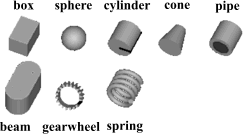
|
Extends from Modelica.Icons.Library (Icon for library).
| Name | Description |
|---|---|
| Visualizing an arrow with variable size; all data have to be set as modifiers (see info layer) | |
| Visualizing a double arrow with variable size; all data have to be set as modifiers (see info layer) | |
| Different visual shapes with variable size; all data have to be set as modifiers (see info layer) |
 Modelica.Mechanics.MultiBody.Visualizers.Advanced.Arrow
Modelica.Mechanics.MultiBody.Visualizers.Advanced.Arrow
Model Arrow defines an arrow that is dynamically visualized at the defined location (see variables below).

The variables under heading Parameters below are declared as (time varying) input variables. If the default equation is not appropriate, a corresponding modifier equation has to be provided in the model where an Arrow instance is used, e.g., in the form
Visualizers.Advanced.Arrow arrow(diameter = sin(time));
Variable color is an Integer vector with 3 elements, {r, g, b}, and specifies the color of the shape. {r,g,b} are the "red", "green" and "blue" color parts. Note, r g, b are given in the range 0 .. 255. The predefined type MultiBody.Types.Color contains a menu definition of the colors used in the MultiBody library (will be replaced by a color editor).
| Type | Name | Default | Description |
|---|---|---|---|
| Orientation | R | Frames.nullRotation() | Orientation object to rotate the world frame into the arrow frame. |
| Position | r[3] | {0,0,0} | Position vector from origin of world frame to origin of arrow frame, resolved in world frame [m] |
| Position | r_tail[3] | {0,0,0} | Position vector from origin of arrow frame to arrow tail, resolved in arrow frame [m] |
| Position | r_head[3] | {0,0,0} | Position vector from arrow tail to the head of the arrow, resolved in arrow frame [m] |
| Diameter | diameter | world.defaultArrowDiameter | Diameter of arrow line [m] |
| Color | color | Modelica.Mechanics.MultiBody... | Color of arrow |
| SpecularCoefficient | specularCoefficient | world.defaultSpecularCoeffic... | Material property describing the reflecting of ambient light (= 0 means, that light is completely absorbed) |
model Arrow
"Visualizing an arrow with variable size; all data have to be set as modifiers (see info layer)"
import SI = Modelica.SIunits;
import Modelica.Mechanics.MultiBody.Types;
import Modelica.Mechanics.MultiBody.Frames;
input Frames.Orientation R=Frames.nullRotation()
"Orientation object to rotate the world frame into the arrow frame.";
input SI.Position r[3]={0,0,0}
"Position vector from origin of world frame to origin of arrow frame, resolved in world frame";
input SI.Position r_tail[3]={0,0,0}
"Position vector from origin of arrow frame to arrow tail, resolved in arrow frame";
input SI.Position r_head[3]={0,0,0}
"Position vector from arrow tail to the head of the arrow, resolved in arrow frame";
input SI.Diameter diameter=world.defaultArrowDiameter
"Diameter of arrow line";
input Modelica.Mechanics.MultiBody.Types.Color color=Modelica.Mechanics.MultiBody.Types.Defaults.ArrowColor
"Color of arrow";
input Types.SpecularCoefficient specularCoefficient = world.defaultSpecularCoefficient
"Material property describing the reflecting of ambient light (= 0 means, that light is completely absorbed)";
protected
outer Modelica.Mechanics.MultiBody.World world;
SI.Length length=Modelica.Math.Vectors.length(
r_head) "Length of arrow";
Visualizers.Advanced.Shape arrowLine(
length=noEvent(max(0, length - diameter*Types.Defaults.
ArrowHeadLengthFraction)),
width=diameter,
height=diameter,
lengthDirection=r_head,
widthDirection={0,1,0},
shapeType="cylinder",
color=color,
specularCoefficient=specularCoefficient,
r_shape=r_tail,
r=r,
R=R) if world.enableAnimation;
Visualizers.Advanced.Shape arrowHead(
length=noEvent(max(0, min(length, diameter*Types.Defaults.
ArrowHeadLengthFraction))),
width=noEvent(max(0, diameter*MultiBody.Types.Defaults.
ArrowHeadWidthFraction)),
height=noEvent(max(0, diameter*MultiBody.Types.Defaults.
ArrowHeadWidthFraction)),
lengthDirection=r_head,
widthDirection={0,1,0},
shapeType="cone",
color=color,
specularCoefficient=specularCoefficient,
r=arrowLine.rvisobj + arrowLine.rxvisobj*arrowLine.length,
R=R) if world.enableAnimation;
end Arrow;
 Modelica.Mechanics.MultiBody.Visualizers.Advanced.DoubleArrow
Modelica.Mechanics.MultiBody.Visualizers.Advanced.DoubleArrow
Model DoubleArrow defines a double arrow that is dynamically visualized at the defined location (see variables below).

The variables under heading Parameters below are declared as (time varying) input variables. If the default equation is not appropriate, a corresponding modifier equation has to be provided in the model where an Arrow instance is used, e.g., in the form
Visualizers.Advanced.DoubleArrow doubleArrow(diameter = sin(time));
Variable color is an Integer vector with 3 elements, {r, g, b}, and specifies the color of the shape. {r,g,b} are the "red", "green" and "blue" color parts. Note, r g, b are given in the range 0 .. 255. The predefined type MultiBody.Types.Color contains a menu definition of the colors used in the MultiBody library (will be replaced by a color editor).
| Type | Name | Default | Description |
|---|---|---|---|
| Orientation | R | Frames.nullRotation() | Orientation object to rotate the world frame into the arrow frame. |
| Position | r[3] | {0,0,0} | Position vector from origin of world frame to origin of arrow frame, resolved in world frame [m] |
| Position | r_tail[3] | {0,0,0} | Position vector from origin of arrow frame to double arrow tail, resolved in arrow frame [m] |
| Position | r_head[3] | {0,0,0} | Position vector from double arrow tail to the head of the double arrow, resolved in arrow frame [m] |
| Diameter | diameter | world.defaultArrowDiameter | Diameter of arrow line [m] |
| Color | color | Modelica.Mechanics.MultiBody... | Color of double arrow |
| SpecularCoefficient | specularCoefficient | world.defaultSpecularCoeffic... | Material property describing the reflecting of ambient light (= 0 means, that light is completely absorbed) |
model DoubleArrow
"Visualizing a double arrow with variable size; all data have to be set as modifiers (see info layer)"
import SI = Modelica.SIunits;
import Modelica.Mechanics.MultiBody.Types;
import Modelica.Mechanics.MultiBody.Frames;
input Frames.Orientation R=Frames.nullRotation()
"Orientation object to rotate the world frame into the arrow frame.";
input SI.Position r[3]={0,0,0}
"Position vector from origin of world frame to origin of arrow frame, resolved in world frame";
input SI.Position r_tail[3]={0,0,0}
"Position vector from origin of arrow frame to double arrow tail, resolved in arrow frame";
input SI.Position r_head[3]={0,0,0}
"Position vector from double arrow tail to the head of the double arrow, resolved in arrow frame";
input SI.Diameter diameter=world.defaultArrowDiameter
"Diameter of arrow line";
input Modelica.Mechanics.MultiBody.Types.Color color=Modelica.Mechanics.MultiBody.Types.Defaults.ArrowColor
"Color of double arrow";
input Types.SpecularCoefficient specularCoefficient = world.defaultSpecularCoefficient
"Material property describing the reflecting of ambient light (= 0 means, that light is completely absorbed)";
protected
outer Modelica.Mechanics.MultiBody.World world;
SI.Length length=Modelica.Math.Vectors.length(
r_head) "Length of arrow";
SI.Length headLength=noEvent(max(0, min(length, diameter*MultiBody.Types.
Defaults.ArrowHeadLengthFraction)));
SI.Length headWidth=noEvent(max(0, diameter*MultiBody.Types.Defaults.
ArrowHeadWidthFraction));
Visualizers.Advanced.Shape arrowLine(
length=noEvent(max(0, length - 1.5*diameter*MultiBody.Types.Defaults.
ArrowHeadLengthFraction)),
width=diameter,
height=diameter,
lengthDirection=r_head,
widthDirection={0,1,0},
shapeType="cylinder",
color=color,
specularCoefficient=specularCoefficient,
r_shape=r_tail,
r=r,
R=R) if world.enableAnimation;
Visualizers.Advanced.Shape arrowHead1(
length=headLength,
width=headWidth,
height=headWidth,
lengthDirection=r_head,
widthDirection={0,1,0},
shapeType="cone",
color=color,
specularCoefficient=specularCoefficient,
r=arrowLine.rvisobj + arrowLine.rxvisobj*arrowLine.length,
R=R) if world.enableAnimation;
Visualizers.Advanced.Shape arrowHead2(
length=headLength,
width=headWidth,
height=headWidth,
lengthDirection=r_head,
widthDirection={0,1,0},
shapeType="cone",
color=color,
specularCoefficient=specularCoefficient,
r=arrowLine.rvisobj + arrowLine.rxvisobj*(arrowLine.length + 0.5*
arrowHead1.length),
R=R) if world.enableAnimation;
end DoubleArrow;
 Modelica.Mechanics.MultiBody.Visualizers.Advanced.Shape
Modelica.Mechanics.MultiBody.Visualizers.Advanced.Shape
Model Shape defines a visual shape that is shown at the location of its reference coordinate system, called 'object frame' below. All describing variables such as size and color can vary dynamically (with the only exception of parameter shapeType). The default equations in the declarations should be modified by providing appropriate equations. Model Shape is usually used as a basic building block to implement simpler to use graphical components.
The following shapes are supported via
parameter shapeType (e.g., shapeType="box"):
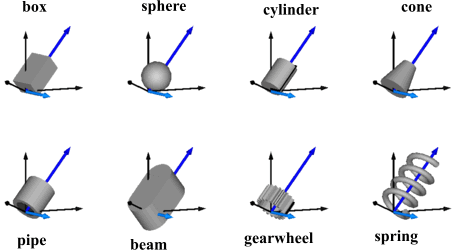
The dark blue arrows in the figure above are directed along
variable lengthDirection. The light blue arrows are directed
along variable widthDirection. The coordinate systems
in the figure represent frame_a of the Shape component.
Additionally, external shapes are specified as DXF-files (only 3-dim.Face is supported). External shapes must be named "1", "2" etc.. The corresponding definitions should be in files "1.dxf", "2.dxf" etc.Since the DXF-files contain color and dimensions for the individual faces, the corresponding information in the model is currently ignored. The DXF-files must be found either in the current directory or in the directory where the Shape instance is stored that references the DXF file.
Via input variable extra additional sizing data is defined according to:
| shapeType | Meaning of variable extra |
|---|---|
| "cylinder" | if extra > 0, a black line is included in the cylinder to show the rotation of it. |
| "cone" | extra = diameter-left-side / diameter-right-side, i.e., extra = 1: cylinder extra = 0: "real" cone. |
| "pipe" | extra = outer-diameter / inner-diameter, i.e, extra = 1: cylinder that is completely hollow extra = 0: cylinder without a hole. |
| "gearwheel" | extra is the number of teeth of the gear. |
| "spring" | extra is the number of windings of the spring. Additionally, "height" is not the "height" but 2*coil-width. |
Parameter color is an Integer vector with 3 elements, {r, g, b}, and specifies the color of the shape. {r,g,b} are the "red", "green" and "blue" color parts. Note, r g, b are given in the range 0 .. 255. The predefined type MultiBody.Types.Color contains a menu definition of the colors used in the MultiBody library (will be replaced by a color editor).
The variables under heading Parameters below are declared as (time varying) input variables. If the default equation is not appropriate, a corresponding modifier equation has to be provided in the model where a Shape instance is used, e.g., in the form
Visualizers.Advanced.Shape shape(length = sin(time));
Extends from Modelica.Utilities.Internal.PartialModelicaServices.Animation.PartialShape (Different visual shapes with variable size; all data have to be set as modifiers), ModelicaServices.Animation.Shape (Different visual shapes with variable size; all data have to be set as modifiers (see info layer)).
| Type | Name | Default | Description |
|---|---|---|---|
| ShapeType | shapeType | "box" | Type of shape (box, sphere, cylinder, pipecylinder, cone, pipe, beam, gearwheel, spring) |
| Orientation | R | Frames.nullRotation() | Orientation object to rotate the world frame into the object frame |
| Position | r[3] | {0,0,0} | Position vector from origin of world frame to origin of object frame, resolved in world frame [m] |
| Position | r_shape[3] | {0,0,0} | Position vector from origin of object frame to shape origin, resolved in object frame [m] |
| Real | lengthDirection[3] | {1,0,0} | Vector in length direction, resolved in object frame [1] |
| Real | widthDirection[3] | {0,1,0} | Vector in width direction, resolved in object frame [1] |
| Length | length | 0 | Length of visual object [m] |
| Length | width | 0 | Width of visual object [m] |
| Length | height | 0 | Height of visual object [m] |
| ShapeExtra | extra | 0.0 | Additional size data for some of the shape types |
| Real | color[3] | {255,0,0} | Color of shape |
| SpecularCoefficient | specularCoefficient | 0.7 | Reflection of ambient light (= 0: light is completely absorbed) |
model Shape "Different visual shapes with variable size; all data have to be set as modifiers (see info layer)" extends Modelica.Utilities.Internal.PartialModelicaServices.Animation.PartialShape; extends ModelicaServices.Animation.Shape;end Shape;