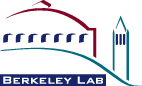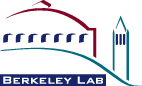Frequently Asked Questions
This page contains frequently asked questions and information that is not in the manual.
If you have problems with GenOpt,
please check this page before submitting your report to MWetter@lbl.gov.
When using EnergyPlus, why are the results reported by GenOpt not realistic for a few simulations?
EnergyPlus writes its standard output file, the .eso file, in the
format
Program Version,EnergyPlus, Linux, VERSION 7.0.0.036, YMD=2011.12.08 13:36
...
6,11,ROOM LIGHTS,Lights Electric Consumption [J] !RunPeriod [Value,Min,Month,Day,Hour,Minute,Max,Month,Day,Hour,Minute]
...
End of Data Dictionary
...
6,8009999504.34486,0.0, 1, 1, 9,15,1321920., 1, 1, 7,15
...
If one were to specify the objective function delimiter as
6, in order to read the lights electric consumption, then the line above would
be parsed as
0.0, because the number 8009999504.34486 ends with a six,
and is followed by a comma. To avoid this problem, the keyword FirstCharacterAt has
been introduced in GenOpt 3.1.0. See the
manual-3-1-0.pdf,
Section 11.1.1 Initialization File for details.
Using this keyword, the specification
ObjectiveFunctionLocation{
Name1 = "f(x)";
Delimiter1 = "6,";
FirstCharacterAt1 = 1; }
can be used, in which case GenOpt will always return 8009999504.34486, regardless
of the last digit of this number.
How can I get EnergyPlus 3.0, 3.1 and 4.0 for Windows to work for parallel function evaluations?
The file RunEPlus.bat that is part of
EnergyPlus 3.0, 3.1 and 4.0 for Windows does not allow running each
simulation in a separate directory.
Therefore, it cannot be used with GenOpt 3.0.
Instead, the file RunEPlusParallel.bat
should be used. This file is distributed with GenOpt.
It assumes that EnergyPlus is installed in the directory
C:\Program Files\EnergyPlusVx-y-z\, where
x-y-z is 3-0-0, 3-1-0 or
4-0-0.
If this is not the case, you have to change in this file the line
set program_path=C:\Program Files\EnergyPlusV4-0-0\
EnergyPlus 3.0, 3.1 and 4.0 for Linux and for Mac OS X do not exhibit this problem.
How can I prevent TRNSYS for Windows from hanging after each simulation?
TRNSYS 14.2 for Windows requires to click on a "Continue"
button after the simulation is finished.
To prevent this,
you can start TRNSYS for Windows with the command
trnsys32.exe input-file /n
The switch /n causes TRNSYS to finish without requiring
the user to press the "Continue" button.
Therefore, a typical entry for the section SimulationStart of the
GenOpt configuration file looks like
SimulationStart{
Command = "cmd /x /c \"start /D%Simulation.Files.Input.Path1% /WAIT /MIN trnsys32.exe %Simulation.Files.Input.File1% /n\"";
WriteInputFileExtension = true;
}
where the variables have the value:
Simulation.Files.Input.File1 = Soldemo.dck; (i.e., the input file name)
Simulation.Files.Input.Path1 = C:\trnwin; (i.e., the path to trnsys32.exe)
|