Buildings.Controls.SetPoints.Examples
Collection of models that illustrate model use and test models
Information
This package contains examples for the use of models that can be found in Buildings.Controls.SetPoints.
Extends from Modelica.Icons.ExamplesPackage (Icon for packages containing runnable examples).
Package Content
| Name | Description |
|---|---|
| Test model for occupancy schedule with look-ahead | |
| Test model for the heating curve | |
| Test model for table that determines set points |
 Buildings.Controls.SetPoints.Examples.OccupancySchedule
Buildings.Controls.SetPoints.Examples.OccupancySchedule
Test model for occupancy schedule with look-ahead
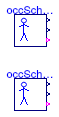
Information
Example that demonstrates the use of the occupancy schedule. The figure below shows how the time until the next occupancy starts or ends is decreased. The red line hits zero when the schedule indicates an occupied time, and the blue line hits zero when the schedule indicates a non-occupied time.
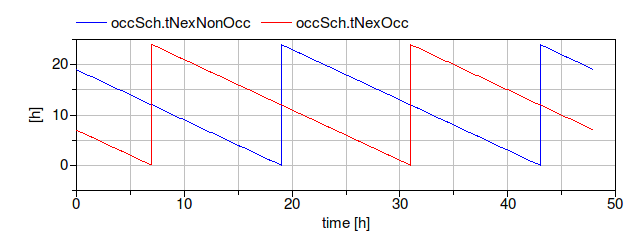
Extends from Modelica.Icons.Example (Icon for runnable examples).
Modelica definition
 Buildings.Controls.SetPoints.Examples.SupplyReturnTemperatureReset
Buildings.Controls.SetPoints.Examples.SupplyReturnTemperatureReset
Test model for the heating curve
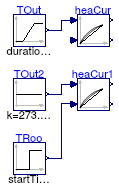
Information
Example that demonstrates the use of the hot water temperature reset
for a heating system.
The parameters of the block heaCur
are for a heating system with
60°C supply water temperature and
40°C return water temperature at
an outside temperature of
-10°C and a room temperature of
20°C. The offset for the temperature reset is
8 Kelvin, i.e., above
12°C outside temperature, there is no heating load.
The figure below shows the computed supply and return water temperatures.
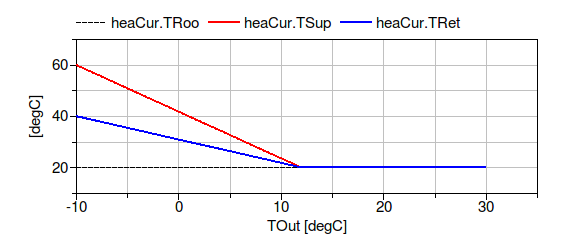
Extends from Modelica.Icons.Example (Icon for runnable examples).
Modelica definition
 Buildings.Controls.SetPoints.Examples.Table
Buildings.Controls.SetPoints.Examples.Table
Test model for table that determines set points
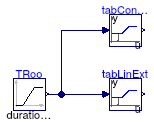
Information
Example that demonstrates the use of the block Buildings.Controls.SetPoints.Table.
Extends from Modelica.Icons.Example (Icon for runnable examples).
