Buildings.Utilities.IO.SignalExchange
External Signal Exchange Package
Information
Package with blocks that can be used to identify and activate control signal overwrites, and to identify and read sensor signals. This package is used by the Building Optimization Performance Test software BOPTEST.
Extends from Modelica.Icons.Package (Icon for standard packages).
Package Content
| Name | Description |
|---|---|
| Block that allows a signal to overwritten by an FMU input | |
| Block that allows a signal to be read as an FMU output | |
| Package with signal type definitions | |
| This package contains examples for the signal exchange block |
 Buildings.Utilities.IO.SignalExchange.Overwrite
Buildings.Utilities.IO.SignalExchange.Overwrite
Block that allows a signal to overwritten by an FMU input
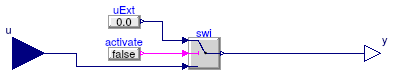
Information
This block enables the overwriting of a control signal by an external program, as well as reading of its meta-data, without the need to explicitly propogate the external input or activation switch to a top-level model.
Typical use and important parameters
This block is typically used by the BOPTEST framework (see BOPTEST) to identify and activate control signals that can be overwritten by test controllers. It is used in combination with a dedicated parser to perform this task (see Parser Code).
The input u is the signal to be overwritten. The output
y will be equal to the input signal if the activate
flag is false and will be equal to the external input signal uExt
if the flag is true.
It is important to add a brief description of the signal using the
description parameter and assign a min,
max, and unit to the input variable u
by modifying its attributes.
Extends from Modelica.Blocks.Interfaces.SISO (Single Input Single Output continuous control block).
Parameters
| Type | Name | Default | Description |
|---|---|---|---|
| String | description | Description of the signal being overwritten |
Connectors
| Type | Name | Description |
|---|---|---|
| input RealInput | u | Connector of Real input signal |
| output RealOutput | y | Connector of Real output signal |
Modelica definition
 Buildings.Utilities.IO.SignalExchange.Read
Buildings.Utilities.IO.SignalExchange.Read
Block that allows a signal to be read as an FMU output

Information
This block enables the reading of a signal and its meta-data by an external program without the need to explicitly propogate the signal to a top-level model.
Typical use and important parameters
This block is typically used by the BOPTEST framework (see BOPTEST) to identify and read signals as measurements by test controllers. It is used in combination with a dedicated parser to perform this task (see Parser Code). This block is also used by BOPTEST to specify if the signal is needed for calculation of specific key performance indicators (KPI).
The block output y is equal to the input u so that
the block can be used in line with connections. However, input signal will
also be directed to an external program as an output.
It is important to add a brief description of the signal using the
description parameter, assign a unit to the output
variable y, assign a type if needed for KPI
calculation using the KPIs parameter, and assign a zone
designation using the zone parameter if the KPI calculation is
specific to a particular zone (for multi-zone models). See documentation for
the parameter zone for more details.
Extends from Modelica.Blocks.Routing.RealPassThrough (Pass a Real signal through without modification).
Parameters
| Type | Name | Default | Description |
|---|---|---|---|
| String | description | Description of the signal being read | |
| SignalsForKPIs | KPIs | SignalTypes.SignalsForKPIs.N... | Tag with the type of signal for the calculation of the KPIs |
| String | zone | "1" | Zone designation, required if KPIs is AirZoneTemperature, RadiativeZoneTemperature, OperativeZoneTemperature, RelativeHumidity, or CO2Concentration |
Connectors
| Type | Name | Description |
|---|---|---|
| input RealInput | u | Connector of Real input signal |
| output RealOutput | y | Connector of Real output signal |
