|
Size: 13120
Comment:
|
Size: 28081
Comment:
|
| Deletions are marked like this. | Additions are marked like this. |
| Line 3: | Line 3: |
| Line 8: | Line 7: |
| 1. Follow the [[http://simulationresearch.lbl.gov/bcvtb/latest/doc/manual/installation.xhtml|user installation instruction]]. This is sufficient for most users. 1. Next, if you like to develop new code for Ptolemy or for the BCVTB interface, follow the [[http://simulationresearch.lbl.gov/bcvtb/latest/doc/manual/development.xhtml|developer installation instruction]]. '''Note for users of Microsoft Internet Explorer:''' Internet Explorer may save the file with the extension {{{.zip}}} instead of {{{.jar}}}. To avoid this, click "Save Target As..." (using the right mouse button) and then enter the name of the installation file, for example, {{{bcvtb-install-0.6.0.jar}}}. (Or use Firefox to avoid this problem.) |
1. Follow the [[http://simulationresearch.lbl.gov/bcvtb/releases/latest/doc/manual/installation.xhtml|user installation instruction]]. This is sufficient for most users. 1. Next, if you like to develop new code for Ptolemy or for the BCVTB interface, follow the [[http://simulationresearch.lbl.gov/bcvtb/releases/latest/doc/manual/development.xhtml|developer installation instruction]]. '''Note for users of Microsoft Internet Explorer:''' Internet Explorer may save the file with the extension {{{.zip}}} instead of {{{.jar}}}. To avoid this, click "Save Target As..." (using the right mouse button) and then enter the name of the installation file, for example, {{{bcvtb-install-win64-v1.6.0.jar}}}. (Or use Firefox to avoid this problem.) '''Note for Mac OS X users:''' Under Mac OS X, when download the {{{bcvtb-install-mac64-v1.6.0.jar}}} file and click on it, a dialog pops up that says: {{attachment:OpeningBCVTBInstallerUnderMacOSX.png}} The workaround is to find the jar in the Finder, right click on it and select open Jar launcher. '''Note for Mac OS X 10.11 (El Capitan) users:''' Apple has enabled a new default security oriented featured called System Integrity Protection, often called rootless, in OS X 10.11 onwards. This new feature prevents all versions of the BCVTB to run correctly. A workaround is available at https://github.com/lbl-srg/bcvtb/issues/32. |
| Line 15: | Line 24: |
| == Release 1.6.0 (April 21, 2016) == === Download === ||Manual ||[[http://simulationresearch.lbl.gov/bcvtb/releases/1.6.0/doc/manual/index.xhtml|html]], [[http://simulationresearch.lbl.gov/bcvtb/releases/1.6.0/doc/manual/bcvtb-manual.pdf|pdf]] || ||Windows 64-bit ||[[http://github.com/lbl-srg/bcvtb/releases/download/v1.6.0/bcvtb-install-win64-v1.6.0.jar|bcvtb-install-win64-v1.6.0.jar]] ^(a)^ || ||Linux 64-bit ||[[http://github.com/lbl-srg/bcvtb/releases/download/v1.6.0/bcvtb-install-linux64-v1.6.0.jar|bcvtb-install-linux64-v1.6.0.jar]] || ||Mac OS X 64-bit ||[[http://github.com/lbl-srg/bcvtb/releases/download/v1.6.0/bcvtb-install-mac64-v1.6.0.jar|bcvtb-install-mac64-v1.6.0.jar]] || === Release notes === ^(a)^ On Windows 64-bit, to use Dymola a C/C++ compiler is required which can generate 64-bit executable and libraries. This version contains the following updates: 1. Fixed a bug that was causing system environment variables to be ignored. 1. The example files have been updated for !EnergyPlus 8.5.0. 1. The BCVTB support for Windows 32 bit has been discontinued. 1. This version has been compiled with Java (1.8.0_77 64-bit). It has been tested on Linux (Ubuntu 14.04 64-bit), Windows (7 and 8.1 64-bit), Mac OS X (10.10.5 64-bit) with latest releases of !EnergyPlus (8.5.0), MATLAB (R2016a), and Dymola (2016 FD01). 1. The development site of the BCVTB was migrated from svn to github (https://github.com/lbl-srg/bcvtb). '''Note for Mac OS X 10.11 (El Capitan) users''': Apple has enabled a new default security oriented featured called System Integrity Protection, often called rootless, in OS X 10.11 onwards. This new feature prevents all versions of the BCVTB to run correctly. A workaround is available at https://github.com/lbl-srg/bcvtb/issues/32. == Release 1.5.0 (January 30, 2015) == === Download === ||Manual ||[[http://simulationresearch.lbl.gov/bcvtb/releases/1.5.0/doc/manual/index.xhtml|html]], [[http://simulationresearch.lbl.gov/bcvtb/releases/1.5.0/doc/manual/bcvtb-manual.pdf|pdf]] || ||Windows 64-bit ||[[http://simulationresearch.lbl.gov/bcvtb/releases/1.5.0/bcvtb-install-win64-1.5.0.jar|bcvtb-install-win64-1.5.0.jar]] ^(a)^ || ||Windows 32-bit ||[[http://simulationresearch.lbl.gov/bcvtb/releases/1.5.0/bcvtb-install-win32-1.5.0.jar|bcvtb-install-win32-1.5.0.jar]] || ||Linux 64-bit ||[[http://simulationresearch.lbl.gov/bcvtb/releases/1.5.0/bcvtb-install-linux64-1.5.0.jar|bcvtb-install-linux64-1.5.0.jar]] || ||Mac OS X 64-bit ||[[http://simulationresearch.lbl.gov/bcvtb/releases/1.5.0/bcvtb-install-mac64-1.5.0.jar|bcvtb-install-mac64-1.5.0.jar]] || Note that these versions work with !EnergyPlus 8.2, which needs to be downloaded separately from https://github.com/NREL/EnergyPlus/releases/latest. === Release notes === ^(a)^ On Windows 64-bit, to use Dymola a C/C++ compiler is required which can generate 64-bit executable and libraries. This version contains the following updates: 1. Added support for FMUs for co-simulation and model exchange for FMI version 2.0. 1. Ptolemy II has been updated to version 11. 1. The example files have been updated for !EnergyPlus 8.2. 1. The BCVTB support for Linux 32 bit has been discontinued. == Release 1.4.0 (March 20, 2014) == === Download === ||Manual ||[[http://simulationresearch.lbl.gov/bcvtb/releases/1.4.0/doc/manual/index.xhtml|html]], [[http://simulationresearch.lbl.gov/bcvtb/releases/1.4.0/doc/manual/bcvtb-manual.pdf|pdf]] || ||Windows 64-bit ||[[http://simulationresearch.lbl.gov/bcvtb/releases/1.4.0/bcvtb-install-win64-1.4.0.jar|bcvtb-install-win64-1.4.0.jar]] ^(a)^ || ||Windows 32-bit ||[[http://simulationresearch.lbl.gov/bcvtb/releases/1.4.0/bcvtb-install-win32-1.4.0.jar|bcvtb-install-win32-1.4.0.jar]] || ||Linux 64-bit ||[[http://simulationresearch.lbl.gov/bcvtb/releases/1.4.0/bcvtb-install-linux64-1.4.0.jar|bcvtb-install-linux64-1.4.0.jar]] || ||Linux 32-bit ||[[http://simulationresearch.lbl.gov/bcvtb/releases/1.4.0/bcvtb-install-linux32-1.4.0.jar|bcvtb-install-linux32-1.4.0.jar]] || ||Mac OS X 64-bit ||[[http://simulationresearch.lbl.gov/bcvtb/releases/1.4.0/bcvtb-install-mac64-1.4.0.jar|bcvtb-install-mac64-1.4.0.jar]] || Note that these versions work with !EnergyPlus 8.1, which needs to be downloaded separately from http://www.energyplus.gov. === Release notes === ^(a)^ On Windows 64-bit, to use Dymola a C/C++ compiler is required which can generate 64-bit executable and libraries. 1. Added two Python actors for scripting. 1. Improved the Functional Mock-up Unit (FMU) for co-simulation import interface to support the Functional Mock-up Interface (FMI) for co-simulation API for tool coupling. 1. Updated example files for !EnergyPlus 8.1. == Release 1.3.0 (May 01, 2013) == === Download === ||Manual ||[[http://simulationresearch.lbl.gov/bcvtb/releases/1.3.0/doc/manual/index.xhtml|html]], [[http://simulationresearch.lbl.gov/bcvtb/releases/1.3.0/doc/manual/bcvtb-manual.pdf|pdf]] || ||Windows 64-bit ||[[http://simulationresearch.lbl.gov/bcvtb/releases/1.3.0/bcvtb-install-win64-1.3.0.jar|bcvtb-install-win64-1.3.0.jar]] ^(a)^ || ||Windows 32-bit ||[[http://simulationresearch.lbl.gov/bcvtb/releases/1.3.0/bcvtb-install-win32-1.3.0.jar|bcvtb-install-win32-1.3.0.jar]] || ||Linux 64-bit ||[[http://simulationresearch.lbl.gov/bcvtb/releases/1.3.0/bcvtb-install-linux64-1.3.0.jar|bcvtb-install-linux64-1.3.0.jar]] || ||Linux 32-bit ||[[http://simulationresearch.lbl.gov/bcvtb/releases/1.3.0/bcvtb-install-linux32-1.3.0.jar|bcvtb-install-linux32-1.3.0.jar]] || ||Mac OS X 64-bit ||[[http://simulationresearch.lbl.gov/bcvtb/releases/1.3.0/bcvtb-install-mac64-1.3.0.jar|bcvtb-install-mac64-1.3.0.jar]] || Note that these versions work with !EnergyPlus 8.0, which needs to be downloaded separately from http://www.energyplus.gov. === Release notes === ^(a)^ On Windows 64-bit, to use Dymola a C/C++ compiler is required which can generate 64-bit executable and libraries. This version contains the following updates: 1. Added two Python actors for scripting. 1. Improved the Functional Mock-up Unit (FMU) for co-simulation import interface to support the Functional Mock-up Interface (FMI) for co-simulation API for tool coupling. 1. Updated example files for !EnergyPlus 8.1. == Release 1.3.0 (May 01, 2013) == === Download === ||Manual ||[[http://simulationresearch.lbl.gov/bcvtb/releases/1.3.0/doc/manual/index.xhtml|html]], [[http://simulationresearch.lbl.gov/bcvtb/releases/1.3.0/doc/manual/bcvtb-manual.pdf|pdf]] || ||Windows 64-bit ||[[http://simulationresearch.lbl.gov/bcvtb/releases/1.3.0/bcvtb-install-win64-1.3.0.jar|bcvtb-install-win64-1.3.0.jar]] ^(a)^ || ||Windows 32-bit ||[[http://simulationresearch.lbl.gov/bcvtb/releases/1.3.0/bcvtb-install-win32-1.3.0.jar|bcvtb-install-win32-1.3.0.jar]] || ||Linux 64-bit ||[[http://simulationresearch.lbl.gov/bcvtb/releases/1.3.0/bcvtb-install-linux64-1.3.0.jar|bcvtb-install-linux64-1.3.0.jar]] || ||Linux 32-bit ||[[http://simulationresearch.lbl.gov/bcvtb/releases/1.3.0/bcvtb-install-linux32-1.3.0.jar|bcvtb-install-linux32-1.3.0.jar]] || ||Mac OS X 64-bit ||[[http://simulationresearch.lbl.gov/bcvtb/releases/1.3.0/bcvtb-install-mac64-1.3.0.jar|bcvtb-install-mac64-1.3.0.jar]] || Note that these versions work with !EnergyPlus 8.0, which needs to be downloaded separately from http://www.energyplus.gov. === Release notes === ^(a)^ On Windows 64-bit, to use Dymola a C/C++ compiler is required which can generate 64-bit executable and libraries. This version contains the following updates: 1. Added TRNSYS as a client with an example file. 1. Added a Functional Mock-up Unit (FMU) for co-simulation import interface with an example file. 1. Updated example files for !EnergyPlus 8.0. == Release 1.2.0 (October 16, 2012) == === Download === ||Manual ||[[http://simulationresearch.lbl.gov/bcvtb/releases/1.2.0/doc/manual/index.xhtml|html]], [[http://simulationresearch.lbl.gov/bcvtb/releases/1.2.0/doc/manual/bcvtb-manual.pdf|pdf]] || ||Windows 64-bit ||[[http://simulationresearch.lbl.gov/bcvtb/releases/1.2.0/bcvtb-install-win64-1.2.0.jar|bcvtb-install-win64-1.2.0.jar]] ^(a)^ || ||Windows 32-bit ||[[http://simulationresearch.lbl.gov/bcvtb/releases/1.2.0/bcvtb-install-win32-1.2.0.jar|bcvtb-install-win32-1.2.0.jar]] || ||Linux 64-bit ||[[http://simulationresearch.lbl.gov/bcvtb/releases/1.2.0/bcvtb-install-linux64-1.2.0.jar|bcvtb-install-linux64-1.2.0.jar]] || ||Linux 32-bit ||[[http://simulationresearch.lbl.gov/bcvtb/releases/1.2.0/bcvtb-install-linux32-1.2.0.jar|bcvtb-install-linux32-1.2.0.jar]] || ||Mac OS X 64-bit ||[[http://simulationresearch.lbl.gov/bcvtb/releases/1.2.0/bcvtb-install-mac64-1.2.0.jar|bcvtb-install-mac64-1.2.0.jar]] || Note that these versions work with !EnergyPlus 7.2, which needs to be downloaded separately from http://www.energyplus.gov. === Release notes === ^(a)^ On Windows 64-bit, to use Dymola a C/C++ compiler is required which can generate 64-bit executable and libraries. This version contains the following updates: 1. Added TRNSYS as a client with an example file. 1. Added a Functional Mock-up Unit (FMU) for co-simulation import interface with an example file. 1. Updated example files for !EnergyPlus 8.0. == Release 1.2.0 (October 16, 2012) == === Download === ||Manual ||[[http://simulationresearch.lbl.gov/bcvtb/releases/1.2.0/doc/manual/index.xhtml|html]], [[http://simulationresearch.lbl.gov/bcvtb/releases/1.2.0/doc/manual/bcvtb-manual.pdf|pdf]] || ||Windows 64-bit ||[[http://simulationresearch.lbl.gov/bcvtb/releases/1.2.0/bcvtb-install-win64-1.2.0.jar|bcvtb-install-win64-1.2.0.jar]] ^(a)^ || ||Windows 32-bit ||[[http://simulationresearch.lbl.gov/bcvtb/releases/1.2.0/bcvtb-install-win32-1.2.0.jar|bcvtb-install-win32-1.2.0.jar]] || ||Linux 64-bit ||[[http://simulationresearch.lbl.gov/bcvtb/releases/1.2.0/bcvtb-install-linux64-1.2.0.jar|bcvtb-install-linux64-1.2.0.jar]] || ||Linux 32-bit ||[[http://simulationresearch.lbl.gov/bcvtb/releases/1.2.0/bcvtb-install-linux32-1.2.0.jar|bcvtb-install-linux32-1.2.0.jar]] || ||Mac OS X 64-bit ||[[http://simulationresearch.lbl.gov/bcvtb/releases/1.2.0/bcvtb-install-mac64-1.2.0.jar|bcvtb-install-mac64-1.2.0.jar]] || Note that these versions work with !EnergyPlus 7.2, which needs to be downloaded separately from http://www.energyplus.gov. === Release notes === ^(a)^ On Windows 64-bit, to use Dymola a C/C++ compiler is required which can generate 64-bit executable and libraries. This version contains the following updates: 1. Fixed a buffer overflow which causes the error message ***stack smashing detected ***, followed by a termination of the client program. 1. Added an example file that describes how to convert an array of strings into an array of doubles. == Release 1.1.0 (January 31, 2012) == === Download === ||Manual ||[[http://simulationresearch.lbl.gov/bcvtb/releases/1.1.0/doc/manual/index.xhtml|html]], [[http://simulationresearch.lbl.gov/bcvtb/releases/1.1.0/doc/manual/bcvtb-manual.pdf|pdf]] || ||Windows 64-bit ||[[http://simulationresearch.lbl.gov/bcvtb/releases/1.1.0/bcvtb-install-win64-1.1.0.jar|bcvtb-install-win64-1.1.0.jar]] ^(a)^ || ||Windows 32-bit ||[[http://simulationresearch.lbl.gov/bcvtb/releases/1.1.0/bcvtb-install-win32-1.1.0.jar|bcvtb-install-win32-1.1.0.jar]] || ||Linux 64-bit ||[[http://simulationresearch.lbl.gov/bcvtb/releases/1.1.0/bcvtb-install-linux64-1.1.0.jar|bcvtb-install-linux64-1.1.0.jar]] || ||Linux 32-bit ||[[http://simulationresearch.lbl.gov/bcvtb/releases/1.1.0/bcvtb-install-linux32-1.1.0.jar|bcvtb-install-linux32-1.1.0.jar]] || ||Mac OS X 64-bit ||[[http://simulationresearch.lbl.gov/bcvtb/releases/1.1.0/bcvtb-install-mac64-1.1.0.jar|bcvtb-install-mac64-1.1.0.jar]] || Note that these versions work with !EnergyPlus 7.0, which needs to be downloaded separately from http://www.energyplus.gov. To fix a bug that may occur when exchanging a large amount of data with !EnergyPlus for Windows, a new dll must be downloaded. Follow the following links to fix the bug: * [[Download/bcvtb-1-1-0_EnergyPlus-7-0-0-build36|EnergyPlus 7.0, build 36 bug fix]] * [[Download/bcvtb-1-1-0_EnergyPlus-7-1-0-build12|EnergyPlus 7.1, build 12 bug fix]] The Mac OS X and Linux versions of !EnergyPlus are not affected by this bug. === Release notes === ^(a)^ On Windows 64-bit, to use Dymola a C/C++ compiler is required which can generate 64-bit executable and libraries. This version contains the following updates: 1. The example files have been updated for !EnergyPlus 7.0. 1. An actor has been added that allows reading CSV files. 1. The BCVTB has also been compiled for Windows 64 bit (in addition to Windows 32 bit, Linux 32/64bit and Mac OS X 64 bit). == Release 1.0.0 (February 28, 2011) == === Download === ||Manual ||[[http://simulationresearch.lbl.gov/bcvtb/releases/1.0.0/doc/manual/index.xhtml|html]], [[http://simulationresearch.lbl.gov/bcvtb/releases/1.0.0/doc/manual/bcvtb-manual.pdf|pdf]] || ||Windows 32-bit ||[[http://simulationresearch.lbl.gov/bcvtb/releases/1.0.0/bcvtb-install-win32-1.0.0.jar|bcvtb-install-win32-1.0.0.jar]] || ||Linux 64-bit ||[[http://simulationresearch.lbl.gov/bcvtb/releases/1.0.0/bcvtb-install-linux64-1.0.0.jar|bcvtb-install-linux64-1.0.0.jar]] || ||Linux 32-bit ||[[http://simulationresearch.lbl.gov/bcvtb/releases/1.0.0/bcvtb-install-linux32-1.0.0.jar|bcvtb-install-linux32-1.0.0.jar]] || ||Mac OS X 64-bit ||[[http://simulationresearch.lbl.gov/bcvtb/releases/1.0.0/bcvtb-install-mac64-1.0.0.jar|bcvtb-install-mac64-1.0.0.jar]] || Note that these versions work with !EnergyPlus 6.0, which needs to be downloaded separately from http://www.energyplus.gov. To fix a bug that may occur when exchanging a large amount of data with !EnergyPlus 6.0, build 23, proceed as described [[Download/bcvtb-1-0-0_EnergyPlus-6-0-0-build23|here]]. === Release notes === This version contains the following updates: 1. Added interface for analog/digital converter. 1. Fixed a bug that occured when hundreds of data were exchanged. Note to !EnergyPlus users: To fix this bug also in !EnergyPlus 6.0.0, build 23, proceed as described [[Download/bcvtb-1-0-0_EnergyPlus-6-0-0-build23|here]]. |
|
| Line 17: | Line 211: |
| ||Manual || [[http://simulationresearch.lbl.gov/bcvtb/releases/0.8.0/doc/manual/index.xhtml|html]], [[http://simulationresearch.lbl.gov/bcvtb/releases/0.8.0/doc/manual/bcvtb-manual.pdf|pdf]] || ||Windows || [[http://simulationresearch.lbl.gov/bcvtb/releases/0.8.0/bcvtb-install-win32-0.8.0.jar|bcvtb-install-win32-0.8.0.jar]] || ||Linux || [[http://simulationresearch.lbl.gov/bcvtb/releases/0.8.0/bcvtb-install-linux32-0.8.0.jar|bcvtb-install-linux32-0.8.0.jar]] || ||Mac OS X || [[http://simulationresearch.lbl.gov/bcvtb/releases/0.8.0/bcvtb-install-mac64-0.8.0.jar|bcvtb-install-mac64-0.8.0.jar]] || Note that these versions work with !EnergyPlus 6.0, which needs to be downloaded separately from http://www.energyplus.gov. To fix a bug that may occur when exchanging a large amount of data with EnergyPlus 6.0, build 23, proceed as described [[Download/EnergyPlus-6-0-0-build23|here]]. === Release notes === This version contains the following updates: |
||Manual ||[[http://simulationresearch.lbl.gov/bcvtb/releases/0.8.0/doc/manual/index.xhtml|html]], [[http://simulationresearch.lbl.gov/bcvtb/releases/0.8.0/doc/manual/bcvtb-manual.pdf|pdf]] || ||Windows ||[[http://simulationresearch.lbl.gov/bcvtb/releases/0.8.0/bcvtb-install-win32-0.8.0.jar|bcvtb-install-win32-0.8.0.jar]] || ||Linux ||[[http://simulationresearch.lbl.gov/bcvtb/releases/0.8.0/bcvtb-install-linux32-0.8.0.jar|bcvtb-install-linux32-0.8.0.jar]] || ||Mac OS X ||[[http://simulationresearch.lbl.gov/bcvtb/releases/0.8.0/bcvtb-install-mac64-0.8.0.jar|bcvtb-install-mac64-0.8.0.jar]] || Note that these versions work with !EnergyPlus 6.0, which needs to be downloaded separately from http://www.energyplus.gov. To fix a bug that may occur when exchanging a large amount of data with !EnergyPlus 6.0, build 23, proceed as described [[Download/EnergyPlus-6-0-0-build23|here]]. === Release notes === This version contains the following updates: |
| Line 31: | Line 228: |
| ||Manual || [[http://simulationresearch.lbl.gov/bcvtb/releases/0.7.0/doc/manual/index.xhtml|html]], [[http://simulationresearch.lbl.gov/bcvtb/releases/0.7.0/doc/manual/bcvtb-manual.pdf|pdf]] || ||Windows || [[http://simulationresearch.lbl.gov/bcvtb/releases/0.7.0/bcvtb-install-win32-0.7.0.jar|bcvtb-install-win32-0.7.0.jar]] || ||Linux || [[http://simulationresearch.lbl.gov/bcvtb/releases/0.7.0/bcvtb-install-linux32-0.7.0.jar|bcvtb-install-linux32-0.7.0.jar]] || ||Mac OS X || [[http://simulationresearch.lbl.gov/bcvtb/releases/0.7.0/bcvtb-install-mac64-0.7.0.jar|bcvtb-install-mac64-0.7.0.jar]] || |
||Manual ||[[http://simulationresearch.lbl.gov/bcvtb/releases/0.7.0/doc/manual/index.xhtml|html]], [[http://simulationresearch.lbl.gov/bcvtb/releases/0.7.0/doc/manual/bcvtb-manual.pdf|pdf]] || ||Windows ||[[http://simulationresearch.lbl.gov/bcvtb/releases/0.7.0/bcvtb-install-win32-0.7.0.jar|bcvtb-install-win32-0.7.0.jar]] || ||Linux ||[[http://simulationresearch.lbl.gov/bcvtb/releases/0.7.0/bcvtb-install-linux32-0.7.0.jar|bcvtb-install-linux32-0.7.0.jar]] || ||Mac OS X ||[[http://simulationresearch.lbl.gov/bcvtb/releases/0.7.0/bcvtb-install-mac64-0.7.0.jar|bcvtb-install-mac64-0.7.0.jar]] || |
| Line 39: | Line 238: |
| Line 45: | Line 245: |
| ||Windows || [[http://simulationresearch.lbl.gov/bcvtb/releases/0.6.0/bcvtb-install-win32-0.6.0.jar|bcvtb-install-win32-0.6.0.jar]] || ||Linux || [[http://simulationresearch.lbl.gov/bcvtb/releases/0.6.0/bcvtb-install-linux32-0.6.0.jar|bcvtb-install-linux32-0.6.0.jar]] || ||Mac OS X || [[http://simulationresearch.lbl.gov/bcvtb/releases/0.6.0/bcvtb-install-mac64-0.6.0.jar|bcvtb-install-mac64-0.6.0.jar]] || |
||Windows ||[[http://simulationresearch.lbl.gov/bcvtb/releases/0.6.0/bcvtb-install-win32-0.6.0.jar|bcvtb-install-win32-0.6.0.jar]] || ||Linux ||[[http://simulationresearch.lbl.gov/bcvtb/releases/0.6.0/bcvtb-install-linux32-0.6.0.jar|bcvtb-install-linux32-0.6.0.jar]] || ||Mac OS X ||[[http://simulationresearch.lbl.gov/bcvtb/releases/0.6.0/bcvtb-install-mac64-0.6.0.jar|bcvtb-install-mac64-0.6.0.jar]] || |
| Line 52: | Line 254: |
| Line 54: | Line 257: |
| 1. All configurations settings are now in the file [[http://simulationresearch.lbl.gov/bcvtb/latest/doc/manual/settingEnvironmentVariables.xhtml|systemVariables-*.properties]]. | 1. All configurations settings are now in the file [[http://simulationresearch.lbl.gov/bcvtb/releases/latest/doc/manual/settingEnvironmentVariables.xhtml|systemVariables-*.properties]]. |
| Line 65: | Line 268: |
| This version contains a bug fix that caused a !NullPointerException if the {{{SystemCommand}}} actor is called from a finite state machine. |
This version contains a bug fix that caused a !NullPointerException if the {{{SystemCommand}}} actor is called from a finite state machine. |
| Line 75: | Line 277: |
| Line 76: | Line 279: |
| 2. For the !EnergyPlus interface, changed variable names in xml configuration file {{{variables.cfg}}}. The following name changes have been made ||''old''||''new''|| ||dayschedule|| (Replaced by schedule) || || n/a ||schedule|| |
1. For the !EnergyPlus interface, changed variable names in xml configuration file {{{variables.cfg}}}. The following name changes have been made ||''old'' ||''new'' || ||dayschedule ||(Replaced by schedule) || ||n/a ||schedule || |
| Line 81: | Line 287: |
| You will have to manually update your files {{{variables.cfg}}} from earlier BCVTB versions. 2. For the !EnergyPlus interface, changed variable names in idf files. The following name changes have been made ||''old''||''new''|| ||BCVTB || !ExternalInterface || ||!PtolemyLink || !PtolemyServer || ||Schedule:Day:Dynamic|| (replaced by ExternalInterface:Schedule)|| || n/a ||ExternalInterface:Schedule|| || n/a ||ExternalInterface:Actuator|| |
. You will have to manually update your files {{{variables.cfg}}} from earlier BCVTB versions. * For the !EnergyPlus interface, changed variable names in idf files. The following name changes have been made ||''old'' ||''new'' || ||BCVTB ||!ExternalInterface || ||!PtolemyLink ||!PtolemyServer || ||Schedule:Day:Dynamic ||(replaced by ExternalInterface:Schedule) || ||n/a ||ExternalInterface:Schedule || ||n/a ||ExternalInterface:Actuator || |
| Line 98: | Line 307: |
| Line 99: | Line 309: |
| 1. Added option to start the BCVTB from a java jar file. This allows to start the BCVTB from a file explorer or from a command line with several options. See [[Files/BCVTBJar|Files/BCVTBJar]] for a description. | 1. Added option to start the BCVTB from a java jar file. This allows to start the BCVTB from a file explorer or from a command line with several options. See [[Files/BCVTBJar]] for a description. |
| Line 109: | Line 319: |
| Line 120: | Line 331: |
| 1. In the files {{{variables.cfg}}}, the header needs to look like{{{ | 1. In the files {{{variables.cfg}}}, the header needs to look like {{{ |
| Line 124: | Line 336: |
| }}}i.e., you need to add the second line to your existing file. | }}} i.e., you need to add the second line to your existing file. |
| Line 126: | Line 339: |
| Line 136: | Line 348: |
| $BCVTB_HOME/bin/updateSystemFiles.sh system-windows.xml}}} | $BCVTB_HOME/bin/updateSystemFiles.sh system-windows.xml }}} |
| Line 144: | Line 357: |
| ||Download installation file || [[http://simulationresearch.lbl.gov/bcvtb/releases/0.1.1/bcvtb-install-0.1.1.jar|bcvtb-install-0.1.1.jar]] || | ||Download installation file ||[[http://simulationresearch.lbl.gov/bcvtb/releases/0.1.1/bcvtb-install-0.1.1.jar|bcvtb-install-0.1.1.jar]] || |
| Line 154: | Line 368: |
| Line 157: | Line 370: |
| ||Download installation file || [[http://simulationresearch.lbl.gov/bcvtb/releases/0.1.0/bcvtb-install-0.1.0.jar|bcvtb-install-0.1.0.jar]] || | ||Download installation file ||[[http://simulationresearch.lbl.gov/bcvtb/releases/0.1.0/bcvtb-install-0.1.0.jar|bcvtb-install-0.1.0.jar]] || |
Download
The BCVTB release includes the binary files that are compiled for Windows, Mac OS X, and Linux.
To install the BCVTB, proceed as follows:
Follow the user installation instruction. This is sufficient for most users.
Next, if you like to develop new code for Ptolemy or for the BCVTB interface, follow the developer installation instruction.
Note for users of Microsoft Internet Explorer: Internet Explorer may save the file with the extension .zip instead of .jar. To avoid this, click "Save Target As..." (using the right mouse button) and then enter the name of the installation file, for example, bcvtb-install-win64-v1.6.0.jar. (Or use Firefox to avoid this problem.)
Note for Mac OS X users: Under Mac OS X, when download the bcvtb-install-mac64-v1.6.0.jar file and click on it, a dialog pops up that says:
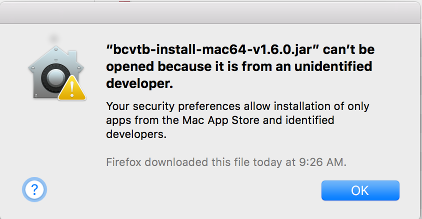
The workaround is to find the jar in the Finder, right click on it and select open Jar launcher.
Note for Mac OS X 10.11 (El Capitan) users: Apple has enabled a new default security oriented featured called System Integrity Protection, often called rootless, in OS X 10.11 onwards. This new feature prevents all versions of the BCVTB to run correctly. A workaround is available at https://github.com/lbl-srg/bcvtb/issues/32.
Contents
- Release 1.6.0 (April 21, 2016)
- Release 1.5.0 (January 30, 2015)
- Release 1.4.0 (March 20, 2014)
- Release 1.3.0 (May 01, 2013)
- Release 1.3.0 (May 01, 2013)
- Release 1.2.0 (October 16, 2012)
- Release 1.2.0 (October 16, 2012)
- Release 1.1.0 (January 31, 2012)
- Release 1.0.0 (February 28, 2011)
- Release 0.8.0 (November 17, 2010)
- Release 0.7.0 (August 9, 2010)
- Release 0.6.0 (April 27, 2010)
- Release 0.5.1 (February 9, 2010)
- Release 0.5.0 (February 4, 2010)
- Release 0.4.0 (November 5, 2009)
- Release 0.3.1 (September 4, 2009)
- Release 0.3.0 (August 24, 2009)
- Release 0.2.0 (June 30, 2009)
- Release 0.1.1 (September 30, 2008)
- Release 0.1.0 (July 17, 2008)
1. Release 1.6.0 (April 21, 2016)
1.1. Download
Manual |
|
Windows 64-bit |
|
Linux 64-bit |
|
Mac OS X 64-bit |
1.2. Release notes
(a) On Windows 64-bit, to use Dymola a C/C++ compiler is required which can generate 64-bit executable and libraries.
This version contains the following updates:
- Fixed a bug that was causing system environment variables to be ignored.
The example files have been updated for EnergyPlus 8.5.0.
- The BCVTB support for Windows 32 bit has been discontinued.
This version has been compiled with Java (1.8.0_77 64-bit). It has been tested on Linux (Ubuntu 14.04 64-bit), Windows (7 and 8.1 64-bit), Mac OS X (10.10.5 64-bit) with latest releases of EnergyPlus (8.5.0), MATLAB (R2016a), and Dymola (2016 FD01).
The development site of the BCVTB was migrated from svn to github (https://github.com/lbl-srg/bcvtb).
Note for Mac OS X 10.11 (El Capitan) users: Apple has enabled a new default security oriented featured called System Integrity Protection, often called rootless, in OS X 10.11 onwards. This new feature prevents all versions of the BCVTB to run correctly. A workaround is available at https://github.com/lbl-srg/bcvtb/issues/32.
2. Release 1.5.0 (January 30, 2015)
2.1. Download
Manual |
|
Windows 64-bit |
|
Windows 32-bit |
|
Linux 64-bit |
|
Mac OS X 64-bit |
Note that these versions work with EnergyPlus 8.2, which needs to be downloaded separately from https://github.com/NREL/EnergyPlus/releases/latest.
2.2. Release notes
(a) On Windows 64-bit, to use Dymola a C/C++ compiler is required which can generate 64-bit executable and libraries.
This version contains the following updates:
- Added support for FMUs for co-simulation and model exchange for FMI version 2.0.
- Ptolemy II has been updated to version 11.
The example files have been updated for EnergyPlus 8.2.
- The BCVTB support for Linux 32 bit has been discontinued.
3. Release 1.4.0 (March 20, 2014)
3.1. Download
Manual |
|
Windows 64-bit |
|
Windows 32-bit |
|
Linux 64-bit |
|
Linux 32-bit |
|
Mac OS X 64-bit |
Note that these versions work with EnergyPlus 8.1, which needs to be downloaded separately from http://www.energyplus.gov.
3.2. Release notes
(a) On Windows 64-bit, to use Dymola a C/C++ compiler is required which can generate 64-bit executable and libraries.
- Added two Python actors for scripting.
- Improved the Functional Mock-up Unit (FMU) for co-simulation import interface to support the Functional Mock-up Interface (FMI) for co-simulation API for tool coupling.
Updated example files for EnergyPlus 8.1.
4. Release 1.3.0 (May 01, 2013)
4.1. Download
Manual |
|
Windows 64-bit |
|
Windows 32-bit |
|
Linux 64-bit |
|
Linux 32-bit |
|
Mac OS X 64-bit |
Note that these versions work with EnergyPlus 8.0, which needs to be downloaded separately from http://www.energyplus.gov.
4.2. Release notes
(a) On Windows 64-bit, to use Dymola a C/C++ compiler is required which can generate 64-bit executable and libraries.
This version contains the following updates:
- Added two Python actors for scripting.
- Improved the Functional Mock-up Unit (FMU) for co-simulation import interface to support the Functional Mock-up Interface (FMI) for co-simulation API for tool coupling.
Updated example files for EnergyPlus 8.1.
5. Release 1.3.0 (May 01, 2013)
5.1. Download
Manual |
|
Windows 64-bit |
|
Windows 32-bit |
|
Linux 64-bit |
|
Linux 32-bit |
|
Mac OS X 64-bit |
Note that these versions work with EnergyPlus 8.0, which needs to be downloaded separately from http://www.energyplus.gov.
5.2. Release notes
(a) On Windows 64-bit, to use Dymola a C/C++ compiler is required which can generate 64-bit executable and libraries.
This version contains the following updates:
- Added TRNSYS as a client with an example file.
- Added a Functional Mock-up Unit (FMU) for co-simulation import interface with an example file.
Updated example files for EnergyPlus 8.0.
6. Release 1.2.0 (October 16, 2012)
6.1. Download
Manual |
|
Windows 64-bit |
|
Windows 32-bit |
|
Linux 64-bit |
|
Linux 32-bit |
|
Mac OS X 64-bit |
Note that these versions work with EnergyPlus 7.2, which needs to be downloaded separately from http://www.energyplus.gov.
6.2. Release notes
(a) On Windows 64-bit, to use Dymola a C/C++ compiler is required which can generate 64-bit executable and libraries.
This version contains the following updates:
- Added TRNSYS as a client with an example file.
- Added a Functional Mock-up Unit (FMU) for co-simulation import interface with an example file.
Updated example files for EnergyPlus 8.0.
7. Release 1.2.0 (October 16, 2012)
7.1. Download
Manual |
|
Windows 64-bit |
|
Windows 32-bit |
|
Linux 64-bit |
|
Linux 32-bit |
|
Mac OS X 64-bit |
Note that these versions work with EnergyPlus 7.2, which needs to be downloaded separately from http://www.energyplus.gov.
7.2. Release notes
(a) On Windows 64-bit, to use Dymola a C/C++ compiler is required which can generate 64-bit executable and libraries.
This version contains the following updates:
- Fixed a buffer overflow which causes the error message ***stack smashing detected ***, followed by a termination of the client program.
- Added an example file that describes how to convert an array of strings into an array of doubles.
8. Release 1.1.0 (January 31, 2012)
8.1. Download
Manual |
|
Windows 64-bit |
|
Windows 32-bit |
|
Linux 64-bit |
|
Linux 32-bit |
|
Mac OS X 64-bit |
Note that these versions work with EnergyPlus 7.0, which needs to be downloaded separately from http://www.energyplus.gov.
To fix a bug that may occur when exchanging a large amount of data with EnergyPlus for Windows, a new dll must be downloaded. Follow the following links to fix the bug:
The Mac OS X and Linux versions of EnergyPlus are not affected by this bug.
8.2. Release notes
(a) On Windows 64-bit, to use Dymola a C/C++ compiler is required which can generate 64-bit executable and libraries.
This version contains the following updates:
The example files have been updated for EnergyPlus 7.0.
- An actor has been added that allows reading CSV files.
- The BCVTB has also been compiled for Windows 64 bit (in addition to Windows 32 bit, Linux 32/64bit and Mac OS X 64 bit).
9. Release 1.0.0 (February 28, 2011)
9.1. Download
Manual |
|
Windows 32-bit |
|
Linux 64-bit |
|
Linux 32-bit |
|
Mac OS X 64-bit |
Note that these versions work with EnergyPlus 6.0, which needs to be downloaded separately from http://www.energyplus.gov. To fix a bug that may occur when exchanging a large amount of data with EnergyPlus 6.0, build 23, proceed as described here.
9.2. Release notes
This version contains the following updates:
- Added interface for analog/digital converter.
Fixed a bug that occured when hundreds of data were exchanged. Note to EnergyPlus users: To fix this bug also in EnergyPlus 6.0.0, build 23, proceed as described here.
10. Release 0.8.0 (November 17, 2010)
10.1. Download
Manual |
|
Windows |
|
Linux |
|
Mac OS X |
Note that these versions work with EnergyPlus 6.0, which needs to be downloaded separately from http://www.energyplus.gov. To fix a bug that may occur when exchanging a large amount of data with EnergyPlus 6.0, build 23, proceed as described here.
10.2. Release notes
This version contains the following updates:
- Improved documentation for all actors, including the examples for how to use the different actors.
Added examples for EnergyPlus 6.0.
Fixed a bug that occured when hundreds of data were exchanged. Note to EnergyPlus users: To fix this bug also in EnergyPlus 6.0.0, build 23, proceed as described here.
11. Release 0.7.0 (August 9, 2010)
11.1. Download
Manual |
|
Windows |
|
Linux |
|
Mac OS X |
Note that these versions work with EnergyPlus 5.0, which needs to be downloaded separately from http://www.energyplus.gov.
11.2. Release notes
This version contains the following updates:
- Addition of the BACnet interface that can read to and write from BACnet devices.
- Addition of examples for Radiance.
- Completely revised manual.
12. Release 0.6.0 (April 27, 2010)
12.1. Download
Windows |
|
Linux |
|
Mac OS X |
Note that these versions work with EnergyPlus 5.0, which needs to be downloaded separately from http://www.energyplus.gov.
12.2. Release notes
This version contains the following updates:
For the EnergyPlus client, the official version of EnergyPlus 5.0 can be used. EnergyPlus needs to be downloaded from http://www.energyplus.gov
The example files have been updated for EnergyPlus 5.0.
All configurations settings are now in the file systemVariables-*.properties.
The files bin/setenv.sh and bin/setenv.bat have been renamed to bin/setDevelopmentEnvironment.sh and bin/setDevelopmentEnvironment.sh. These files have been changed so that they get all environment variables from the file bin/systemVariables-*.properties. This avoids duplicate entry of system variables.
- The Apache Ant build system is now distributed with the BCVTB installation. It will be installed in bcvtb/apache-ant. Existing installations of Apache Ant will not be affected by the BCVTB.
- The expat library is included for Windows and Linux. (The default installation of Mac OS X already contains the expat library.)
13. Release 0.5.1 (February 9, 2010)
13.1. Download
ep-4.0.zip This zip-file requires a password. To obtain the password, email the password of the official EnergyPlus installation to ZhengweiLi.
13.2. Release notes
This version contains a bug fix that caused a NullPointerException if the SystemCommand actor is called from a finite state machine.
14. Release 0.5.0 (February 4, 2010)
14.1. Download
ep-4.0.zip This zip-file requires a password. To obtain the password, email the password of the official EnergyPlus installation to ZhengweiLi.
14.2. Release notes
This version contains the following updates:
Added a compact schedules to the EnergyPlus interface.
For the EnergyPlus interface, changed variable names in xml configuration file variables.cfg. The following name changes have been made
old
new
dayschedule
(Replaced by schedule)
n/a
schedule
Note that the new object schedule is similar to the Schedule:Compact in EnergyPlus and hence should not be used with a Schedule:Week.
You will have to manually update your files variables.cfg from earlier BCVTB versions.
For the EnergyPlus interface, changed variable names in idf files. The following name changes have been made
old
new
BCVTB
ExternalInterface
PtolemyLink
PtolemyServer
Schedule:Day:Dynamic
(replaced by ExternalInterface:Schedule)
n/a
ExternalInterface:Schedule
n/a
ExternalInterface:Actuator
15. Release 0.4.0 (November 5, 2009)
15.1. Download
ep-3.1.zip This zip-file requires a password. It is the same file as the one that is distributed with the BCVTB version 0.2.0. To obtain the password, email the password of the official EnergyPlus installation to ZhengweiLi.
15.2. Release notes
This version contains the following updates:
Added a new actor called SystemCommand that allows to call any system command from Ptolemy. See the example for further information.
Added option to start the BCVTB from a java jar file. This allows to start the BCVTB from a file explorer or from a command line with several options. See Files/BCVTBJar for a description.
Added the example examples/dymolaEPlus31-singleZone, in which an air-based HVAC system that is modeled in Modelica is linked to a building model of EnergyPlus.
16. Release 0.3.1 (September 4, 2009)
16.1. Download
ep-3.1.zip This zip-file requires a password. It is the same file as the one that is distributed with the BCVTB version 0.2.0. To obtain the password, email the password of the official EnergyPlus installation to ZhengweiLi.
16.2. Release notes
This version is a minor update that addresses the following issues:
- For the Simulink interface, fixed a bug that prevented the BCVTB library to be displayed in Simulink's library browser.
- Fixed compilation problems on Mac OS X 10.6 (Snow Leopard).
17. Release 0.3.0 (August 24, 2009)
17.1. Download
ep-3.1.zip This zip-file requires a password. It is the same file as the one that is distributed with the BCVTB version 0.2.0. To obtain the password, email the password of the official EnergyPlus installation to ZhengweiLi.
17.2. Release notes
- This version contains a subset of Ptolemy. Users do not need to install their own Ptolemy version.
- Cygwin is not required anymore.
In the files variables.cfg, the header needs to look like
<?xml version="1.0" encoding="ISO-8859-1"?> <!DOCTYPE BCVTB-variables SYSTEM "variables.dtd"> <BCVTB-variables>
i.e., you need to add the second line to your existing file.Due to shipping a new Ptolemy version, the files system.xml and system-windows.xml had to be changed. Previous files can be updated by running the following bash script from the examples directory fixModels.sh.
18. Release 0.2.0 (June 30, 2009)
18.1. Download
ep-3.1.zip This zip-file requires a password. To obtain the password, email the password of the official EnergyPlus installation to ZhengweiLi.
18.2. Release notes
The parameters of the Ptolemy Simulator object changed. To update your files system-windows.xml (or system.xml on Linux or Mac), run from cygwin (or a bash shell) the command
$BCVTB_HOME/bin/updateSystemFiles.sh system-windows.xml
The EnergyPlus object DAYSCHEDULE:DYNAMIC has been renamed to SCHEDULE:DAY:DYNAMIC.
Due to a change in the parameters of the Simulator object, file names must not be quoted anymore. I.e., in system.xml or in system-windows.xml, change "socket.cfg" to socket.cfg.
The Simulator object now writes the simulation output to a log file (default is simulation.log) and to the console. However, console output is currently only working on Linux and on Mac OS X. The reason is that Ptolemy on Windows is started using javaw which does not write the output stream to the console.
- The build system has been changed from Makefiles to Apache Ant. Cygwin is still needed to compile Ptolemy on Windows, but the compilation of the BCVTB does not require cygwin anymore.
19. Release 0.1.1 (September 30, 2008)
19.1. Download
Download installation file |
19.2. Release notes
The EnergyPlus executable that contains the BCVTB interface is not part of this distribution. To obtain the EnergyPlus 2.1.0 executable with the BCVTB interface, email a request together with the EnergyPlus installation password to ZhengweiLi.
- Improved reporting to log files by the socket library.
- Improved the make files.
- This release contains the following bug fixes:
- Fixed a buffer overflow in the socket library.
Updated the example in example/timeSync so that it also runs on Windows.
20. Release 0.1.0 (July 17, 2008)
20.1. Download
Download installation file |
20.2. Release notes
The EnergyPlus executable that contains the BCVTB interface is not part of this distribution. To obtain the EnergyPlus 2.1.0 executable with the BCVTB interface, email a request together with the EnergyPlus installation password to ZhengweiLi.
This release compiles and runs fine on Mac OS X and on Linux. On Windows, the example file example/timeSync does not yet work.