| 5.2. Ptolemy II | ||
|---|---|---|
 | Chapter 5. Configuring programs for use with the BCVTB |  |
For Ptolemy II related information, we recommend to read the Ptolemy II web page and the Ptolemy II tutorial from UC Berkeley.
In Ptolemy II, different models of computations can be used to define how the different actors interact with each other. The model of computation is defined by a director that needs to be included in the Ptolemy II flow chart diagram. For the BCVTB, we typically use the Synchronous Dataflow director, which is in Ptolemy II called SDF Director. This director can be dragged into the model from the left pane shown in Figure 5.1 .
For convenience, the examples in the BCVTB expose the
three parameters beginTime,
timeStep and endTime. These
three parameters have units of seconds and needs to
correspond with the begin time, time step and end time
that is used in the simulation program. The parameters
used to configure the SDF Director are shown in
Figure 5.2
.
Flow charts with the SDF director must not contain
algebraic loops. If there is an algebraic loop, then a
sample delay actor needs to be inserted. This actor can
be found in the Ptolemy II actor library in
(Actors->FlowControl->SequenceControl->SampleDelay).
Figure 5.3
shows the use of a SampleDelay actor for
delaying the output of a controller by one sampling
interval.
Figure 5.3.
Implementation of the controller with the SampleDelay actor that delays its output by one sampling interval. This delay eliminates an algebraic loop, which is not allowed with the SDF director.
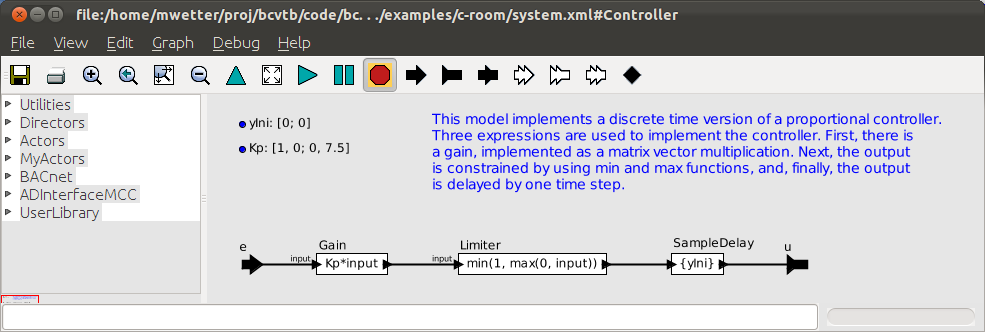
The Simulator actor conducts the data
exchange with the simulation program. There can be any
number of Simulator actors in a model. The
parameters of the Simulator actor are as
shown in
Table 5.1, “Parameters of the Simulator actor.”
.
Table 5.1. Parameters of the Simulator actor.
| Parameter | Description |
|---|---|
| programName | The name of the executable that starts the simulation. |
| programArguments | Arguments needed by the simulation. Text arguments need to be enclosed in apostrophes. |
| workingDirectory | Working directory of the program. For the current directory, enter a period. |
| simulationLogFile | Name of the file to which the BCVTB will write the console output and error stream that it receives from the simulation program. Use a separate file for each simulation program. This file typically shows what may have caused an error. |
| socketTimeout | Time out in milliseconds for the initial socket connection. At the start of the simulation, the BCVTB waits for the simulation program to connect through a socket connection to the BCVTB. If the simulation program does not connect within the here specified time, the BCVTB will stop with an error. |
| showConsoleWindow | Check box; if activated, a separate window will be opened that displays the console output of the program. |
![[Note]](images/note.png) | Note |
|---|---|
|
The value of the parameter |
An example that starts EnergyPlus on Linux and Mac is shown in Figure 5.4 .
![[Note]](images/note.png) | Note |
|---|---|
In EnergyPlus 8.3.0 and higher, a cross platform's command line interface called energyplus was added to EnergyPlus to run it from the command line. Figure 5.5 shows how the Simulator actor uses this interface to call Energyplus. The actor calls the program energyplus with a list of parameters which are required to launch and execute EnergyPlus. Details about the interface can be found at https://github.com/NREL/EnergyPlus/blob/develop/doc/running-energyplus-from-command-line.md.
|
Figure 5.5.
Configuration of the Simulator actor that uses the command line interface to call EnergyPlus.
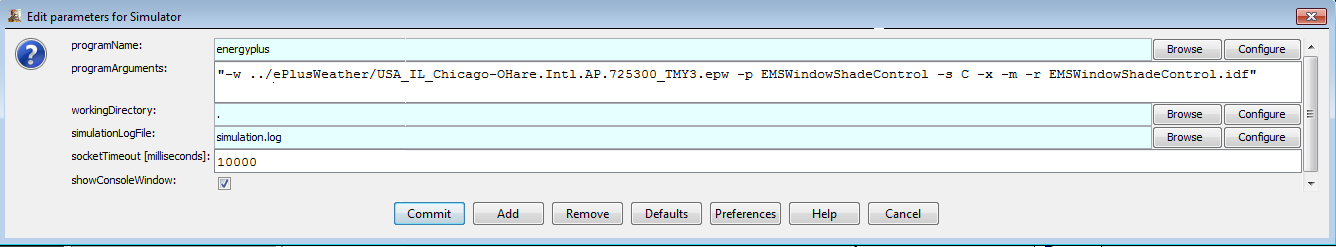
This example shows how to convert an array of strings into an array of doubles in Ptolemy II.
Such a type conversion may be needed if the output of the BACnetReader actor is used by other actors.
The model shown in Figure 5.6 illustrates the type conversion and
can be found in the directory
bcvtb/examples/ptolemy-dataTypeConversion.
The conversion was done by
IterateOverArray actor from the library,
ExpressionToToken actor from the library onto it (See Figure 5.7),
IterateOverArray actor to arrayType(double) by right clicking
on IterateOverArray and selecting ,
ExpressionToToken actor to the system model where its output is connected to
the IterateOverArray actor input,
ExpressionToToken
actor to arrayType(string),
arrayToMatrix actor to the system model and setting the
output of this actor to [double].